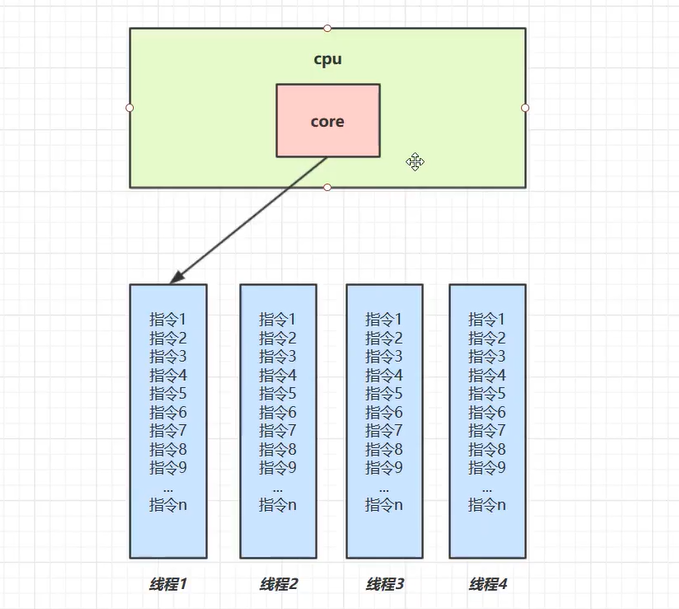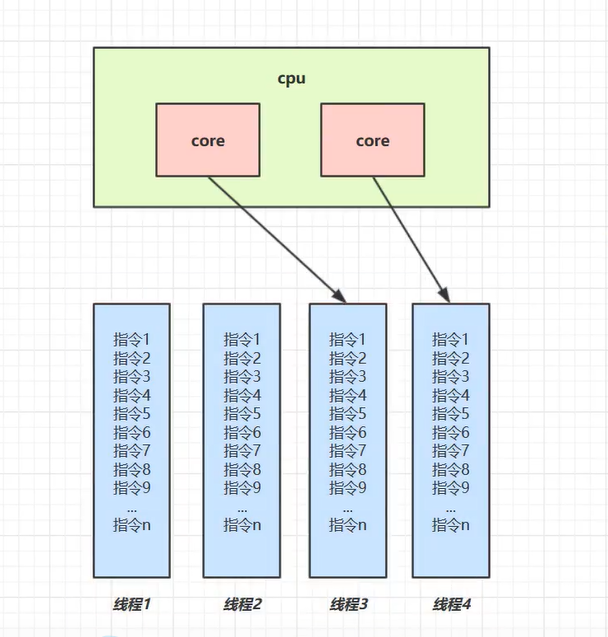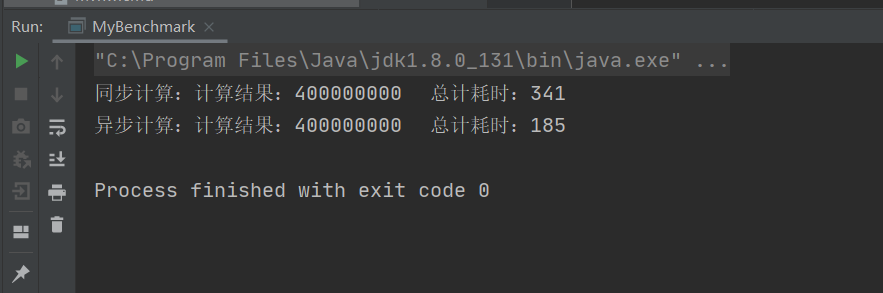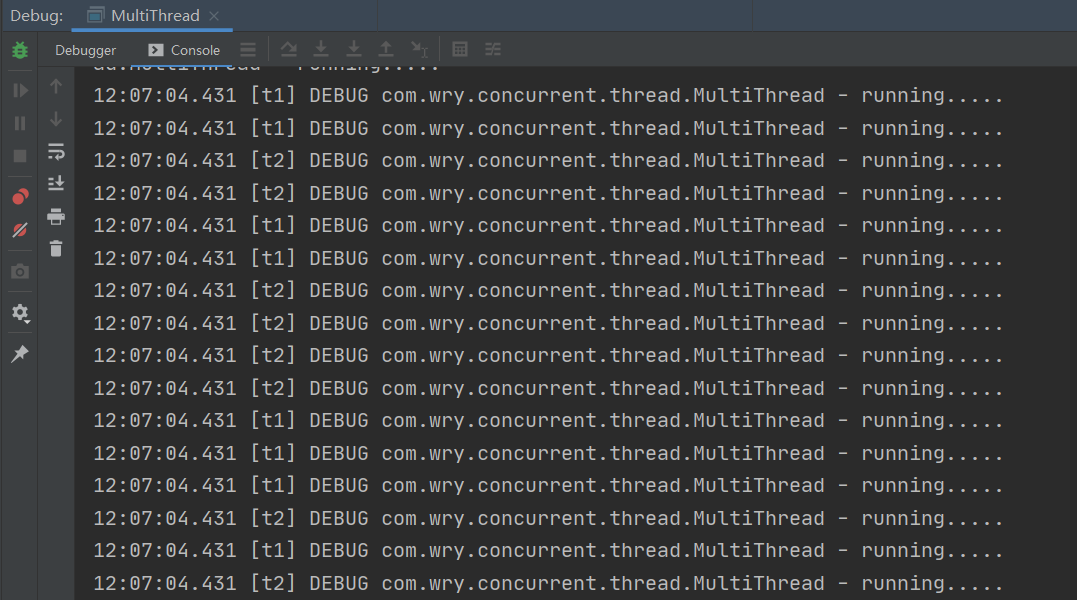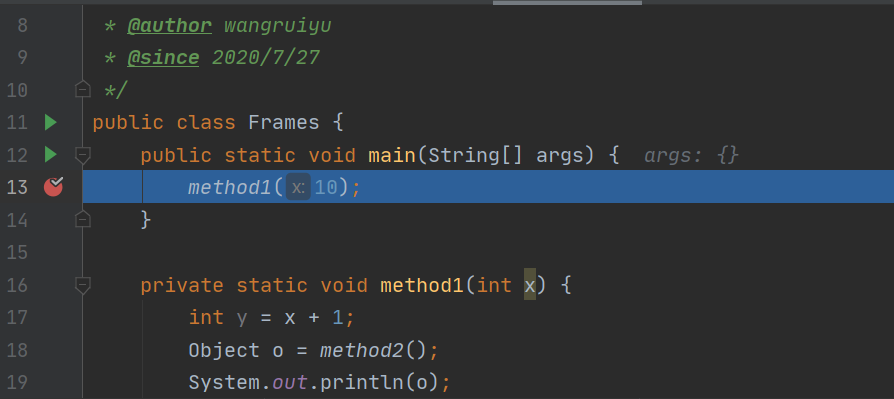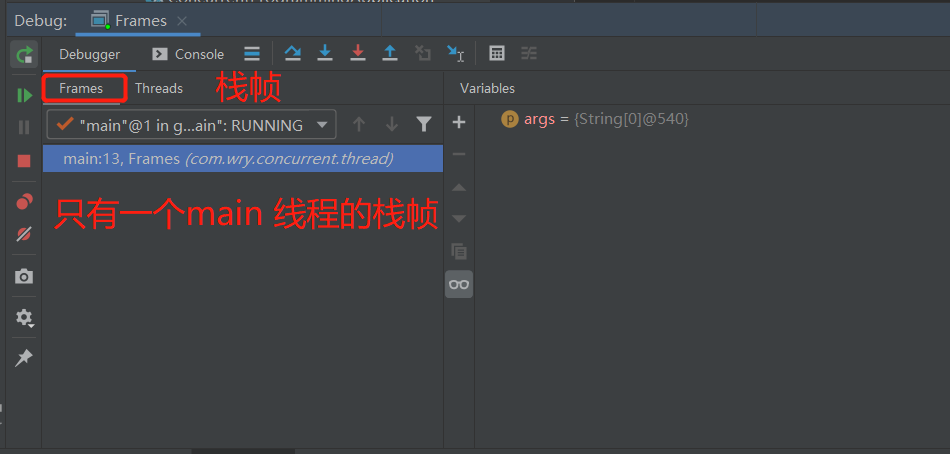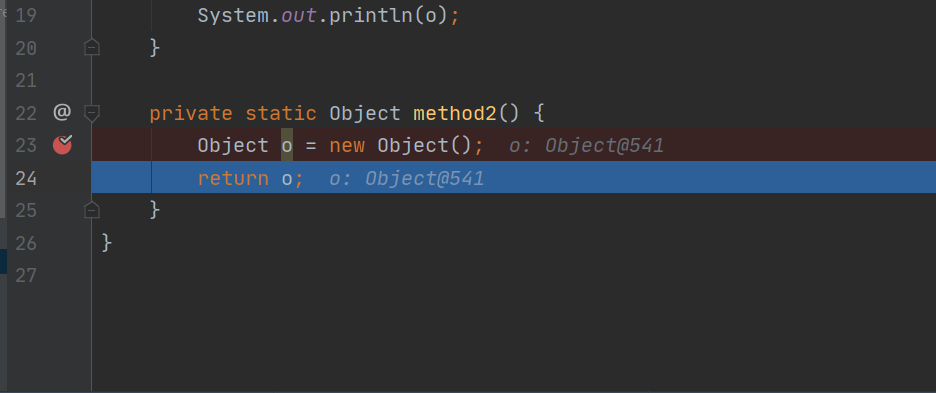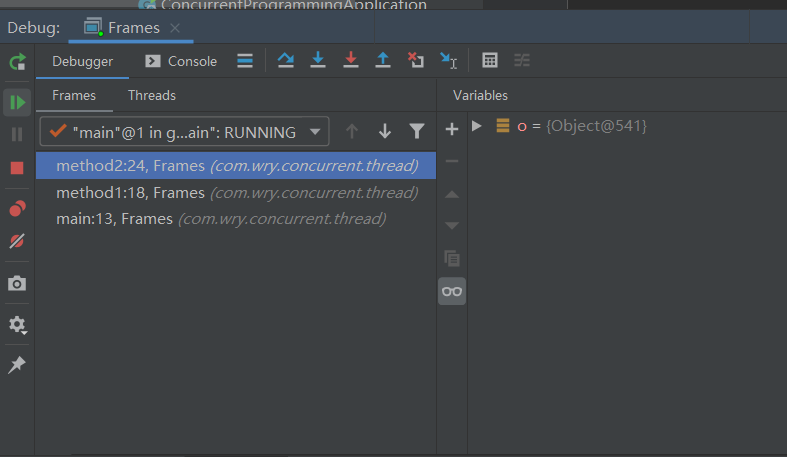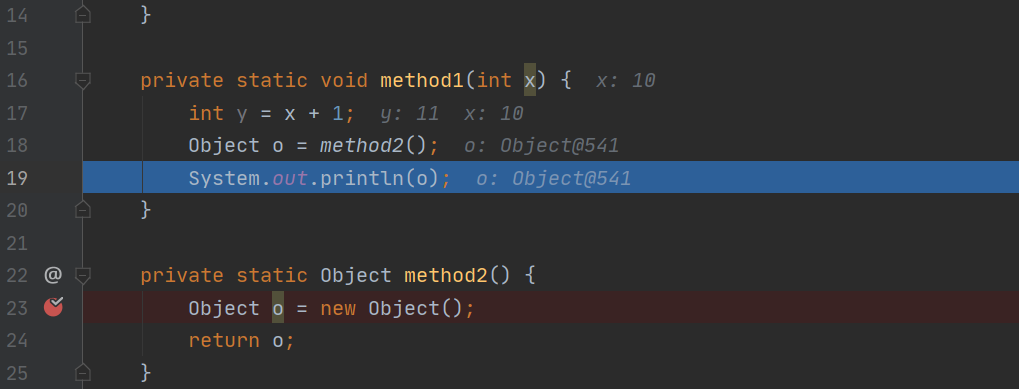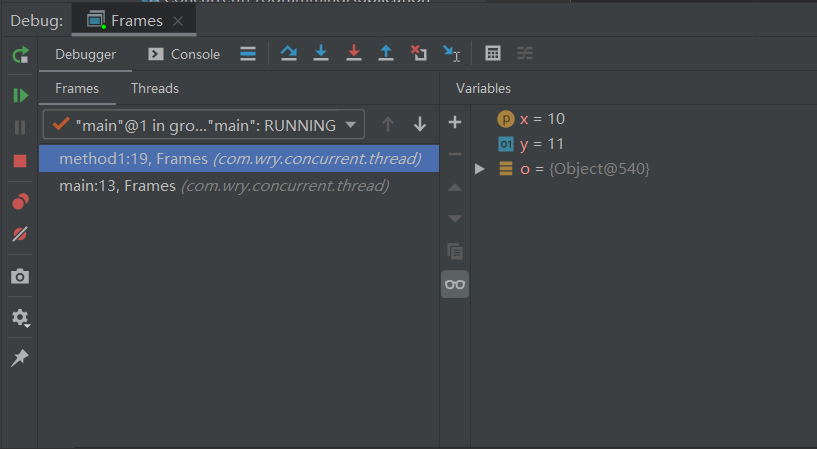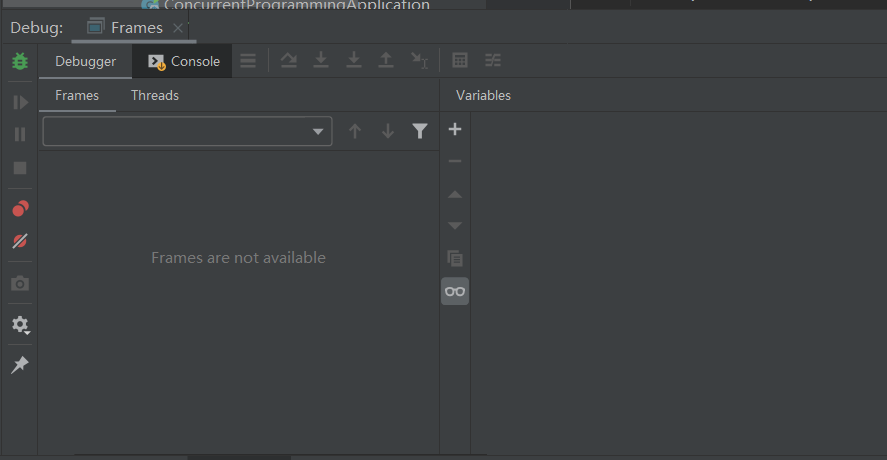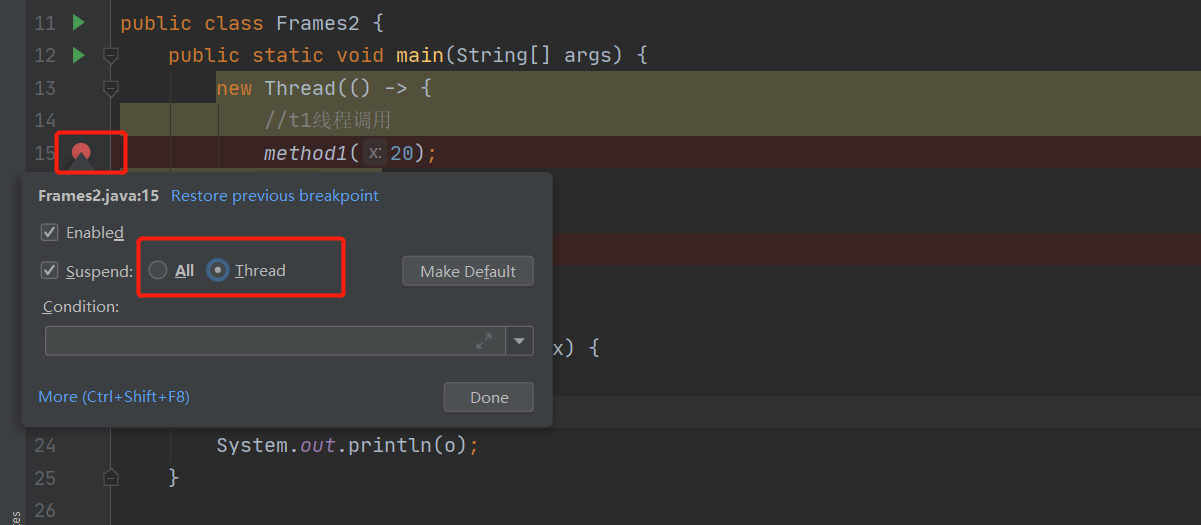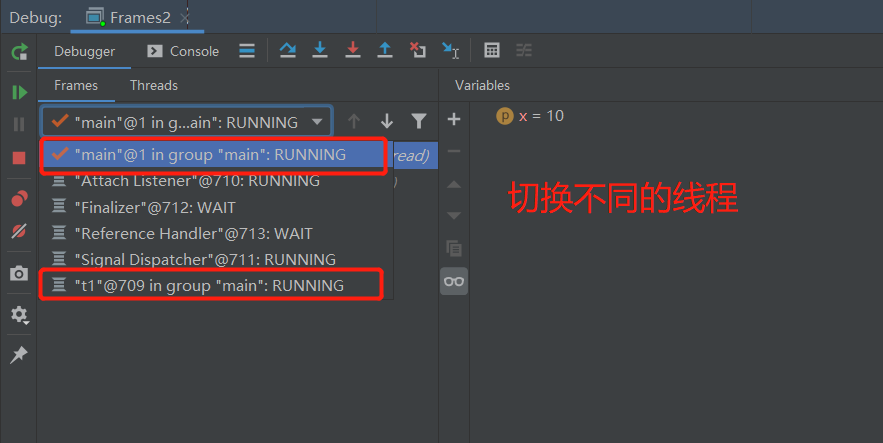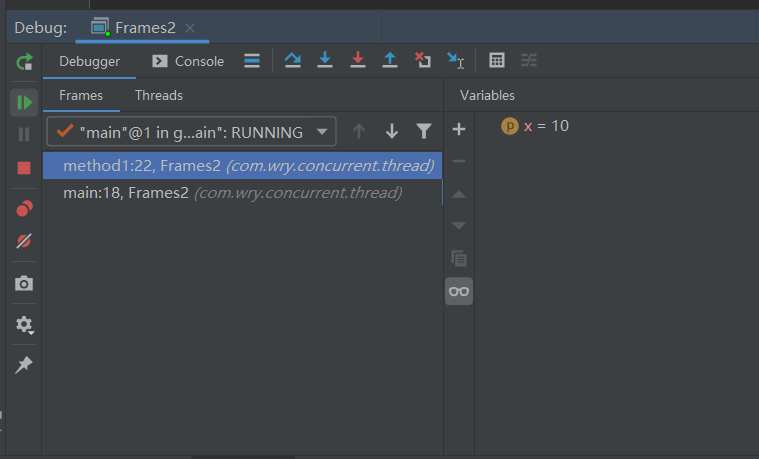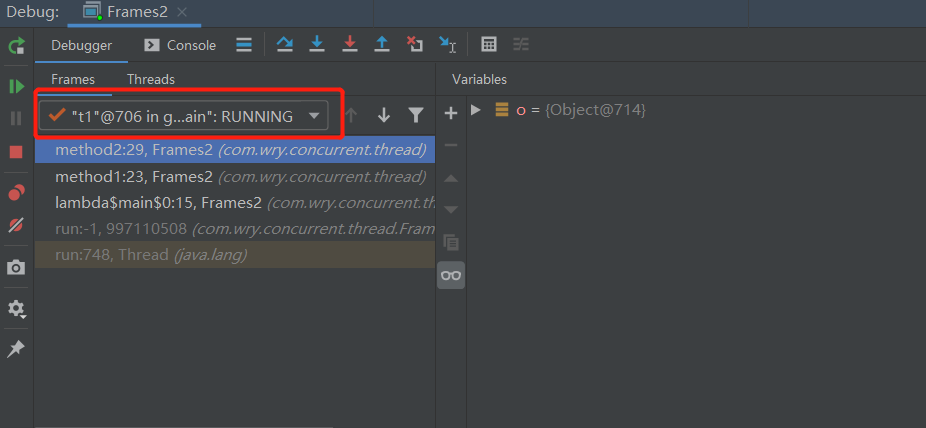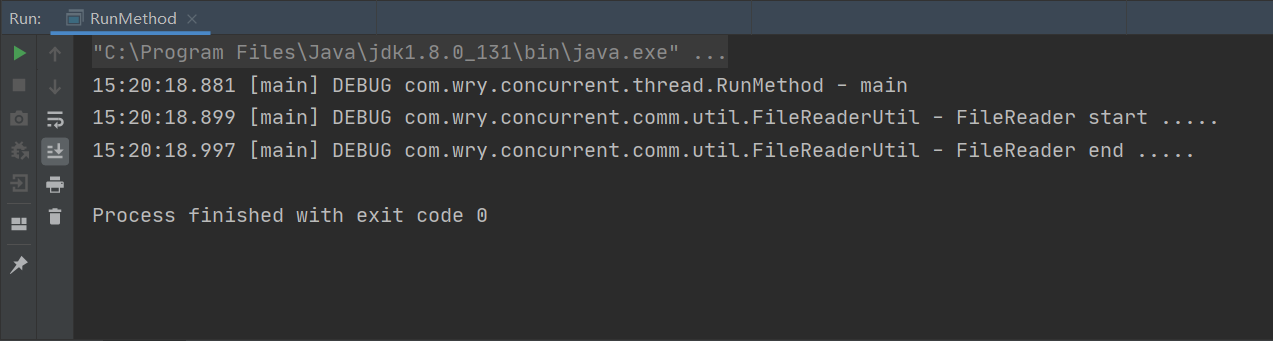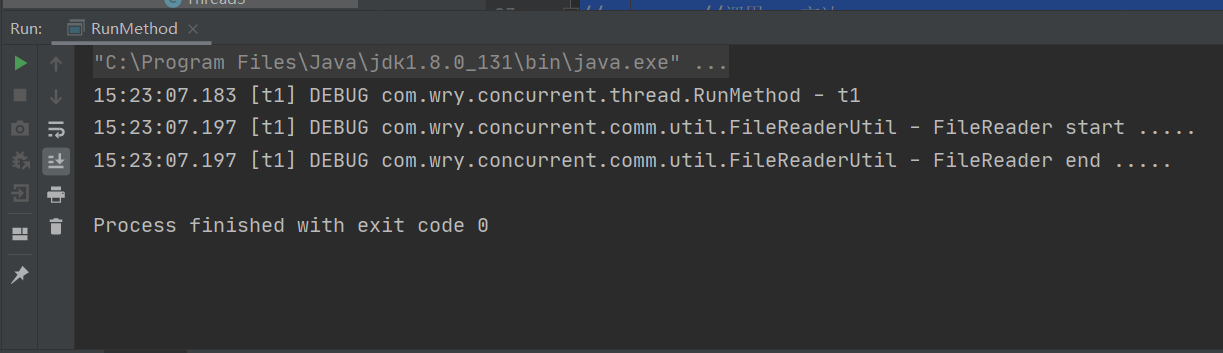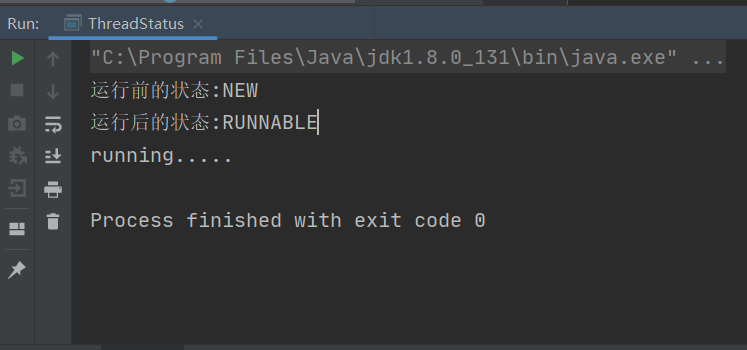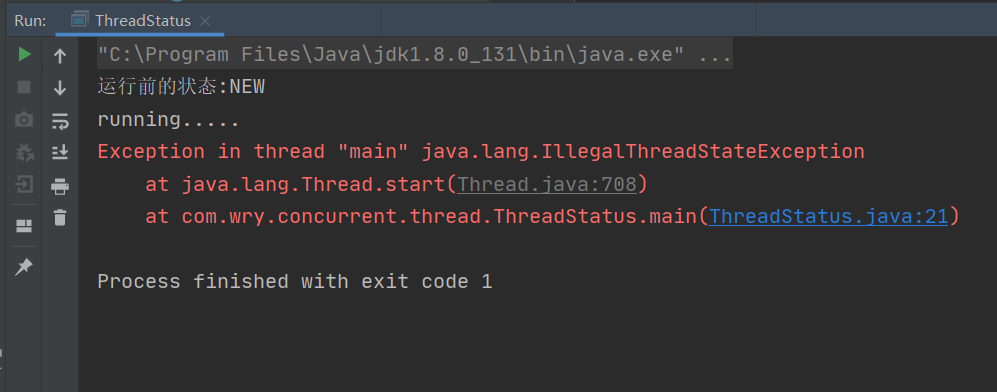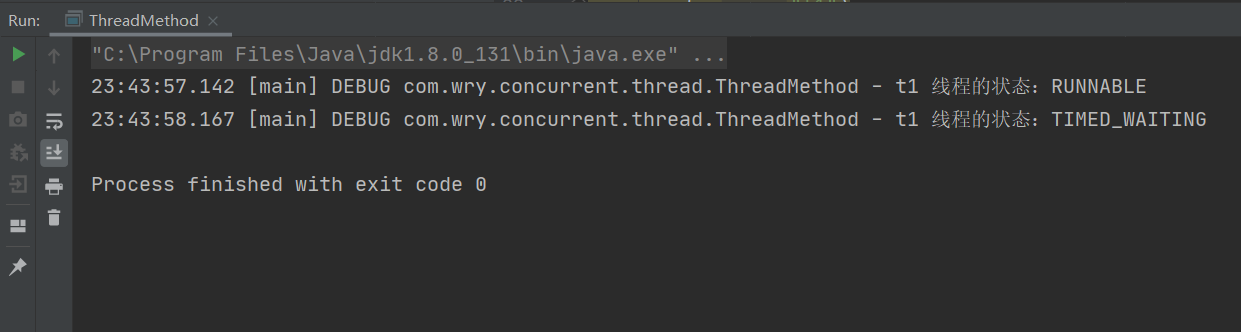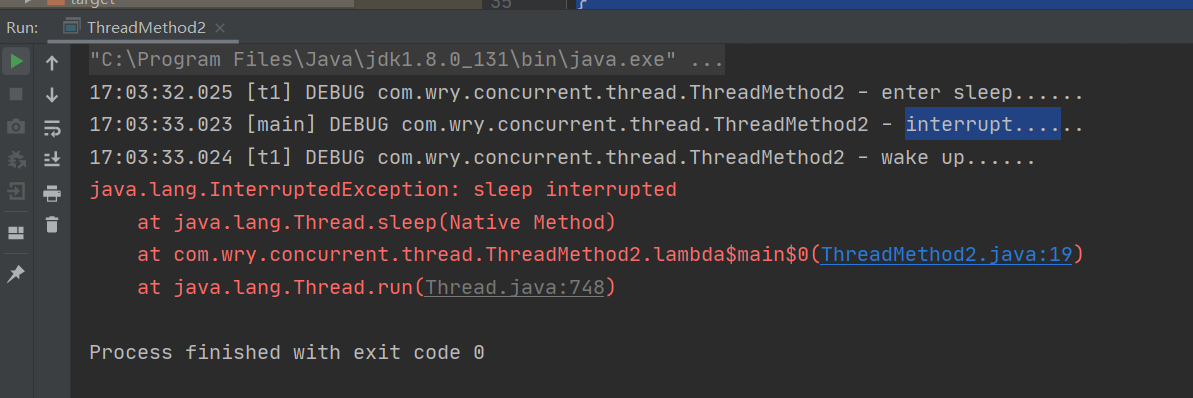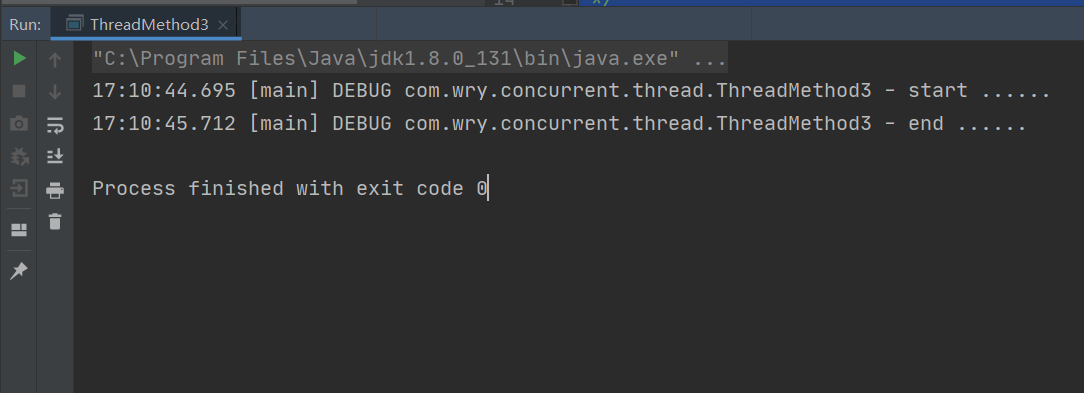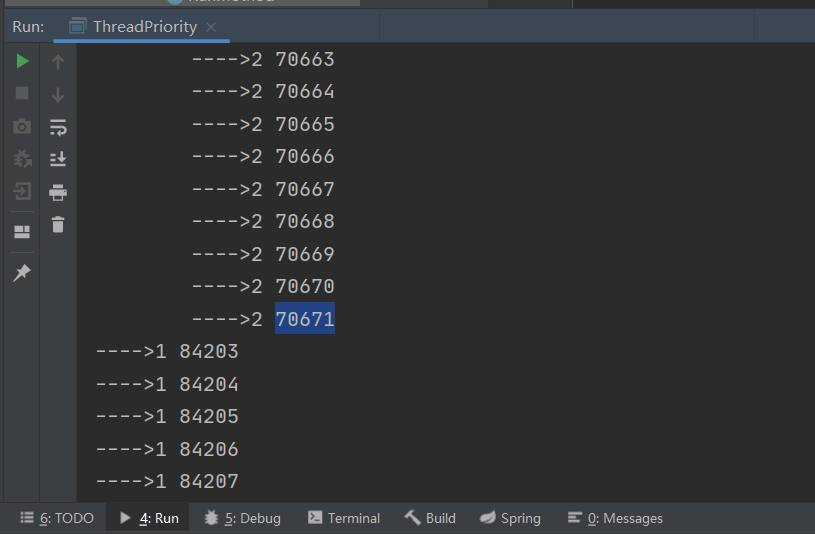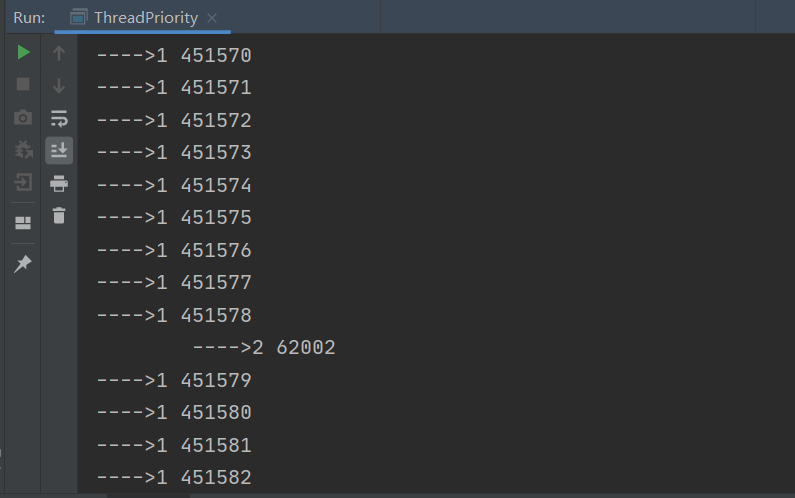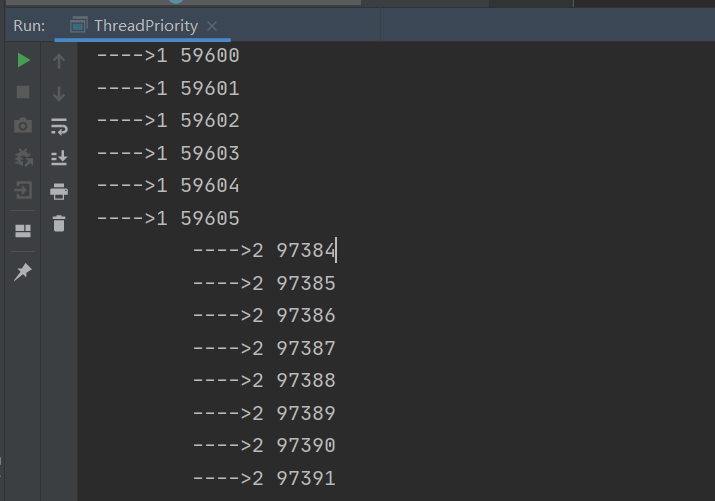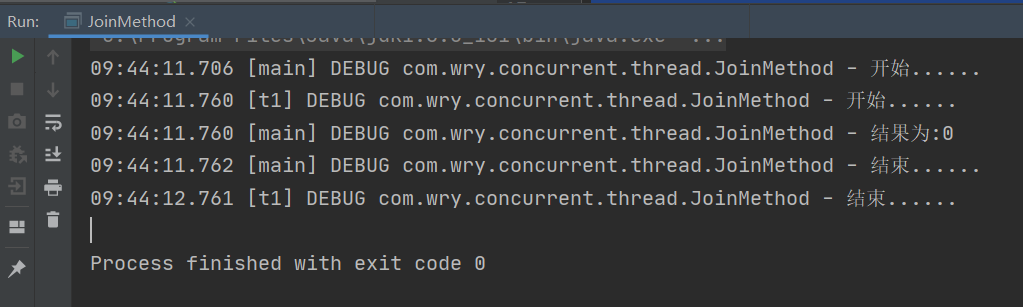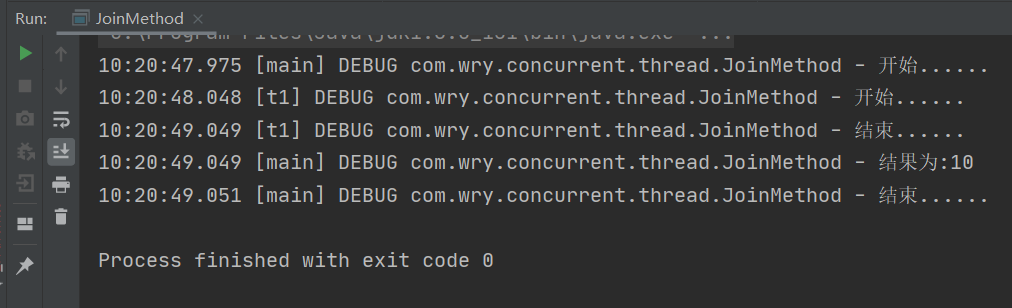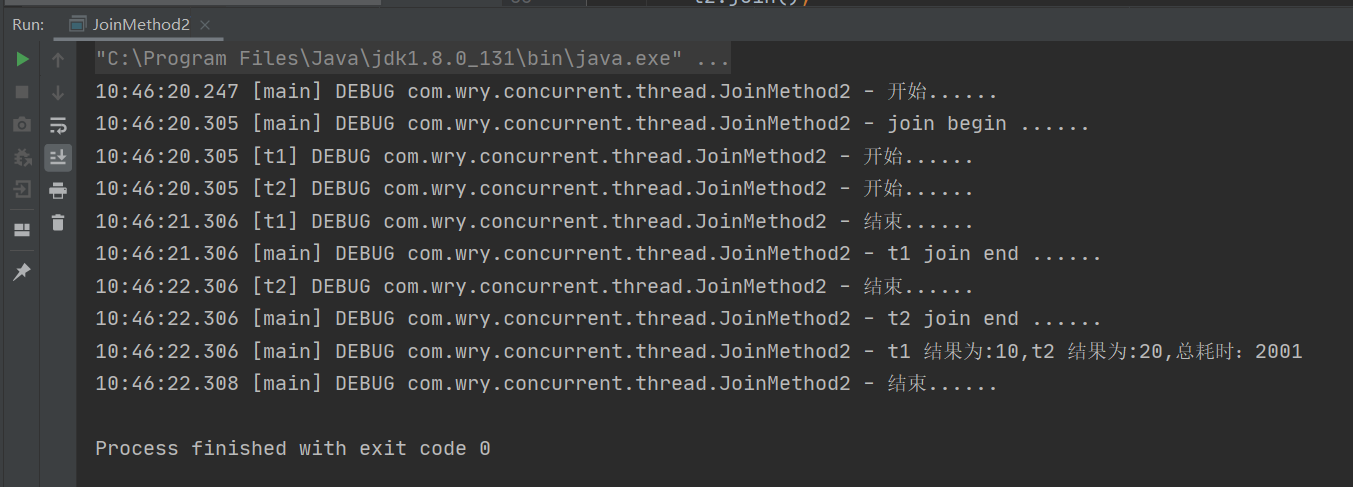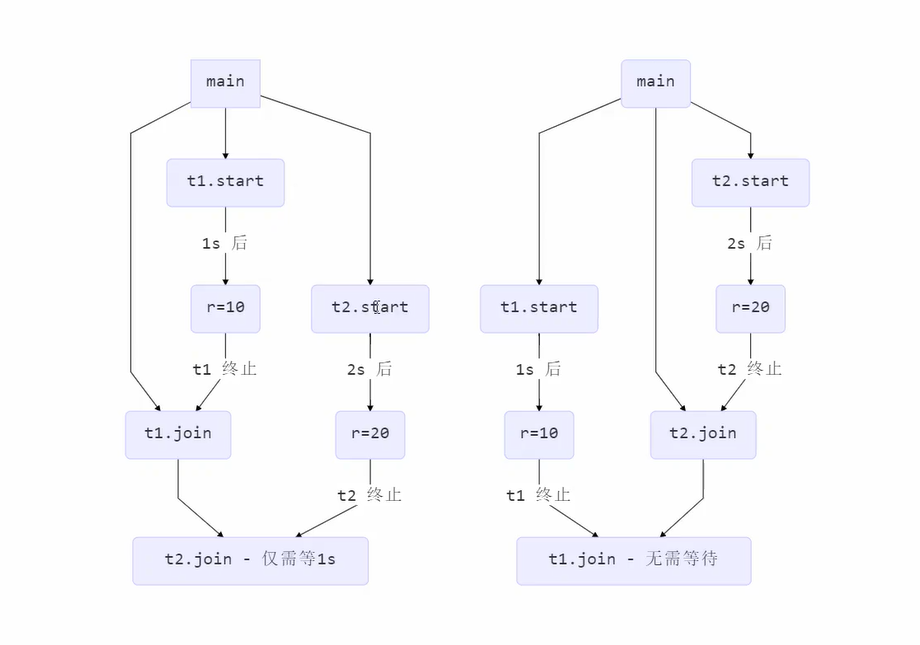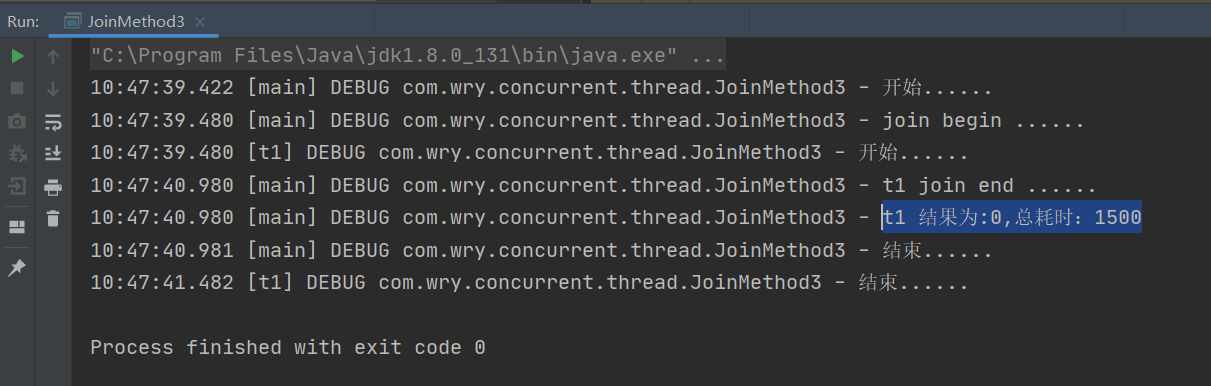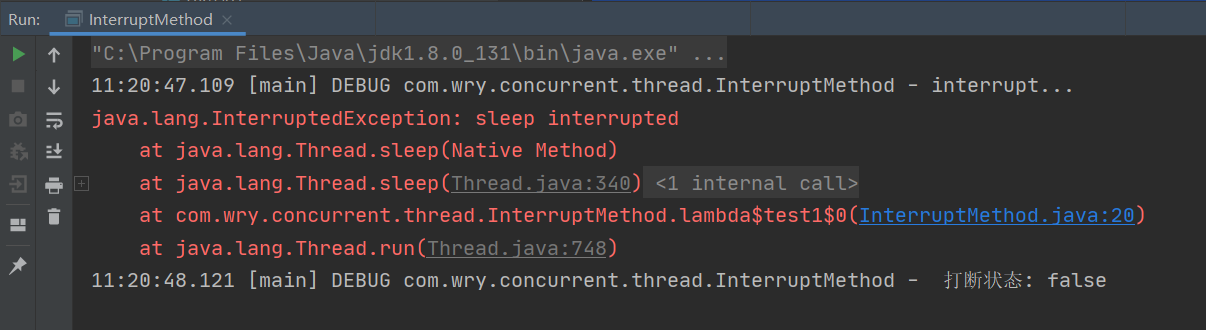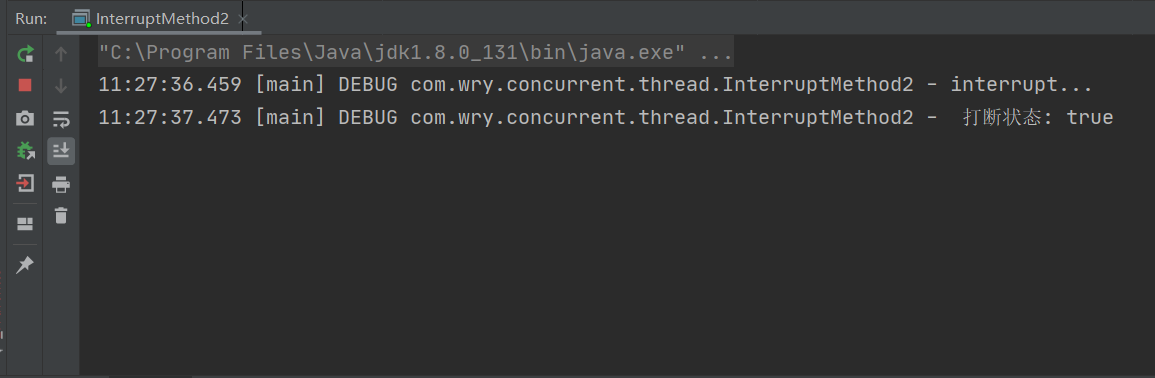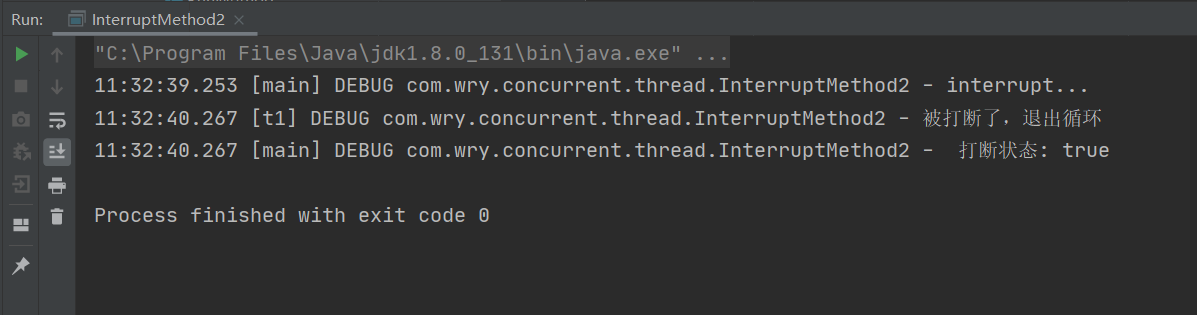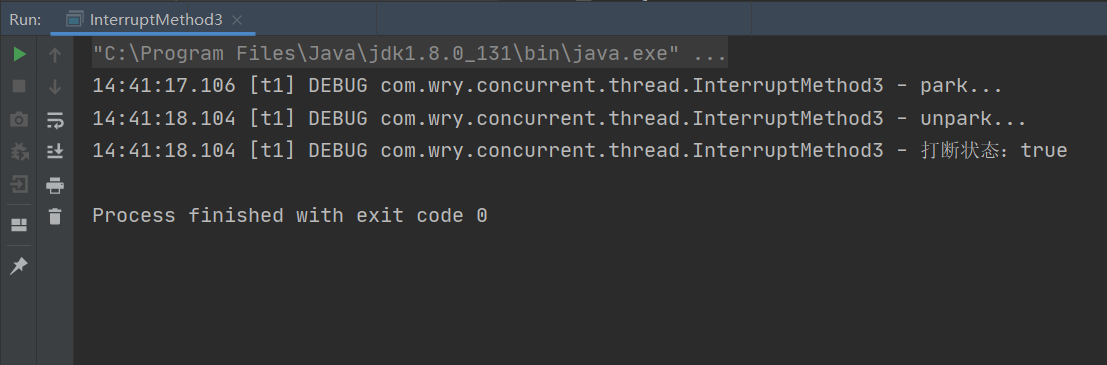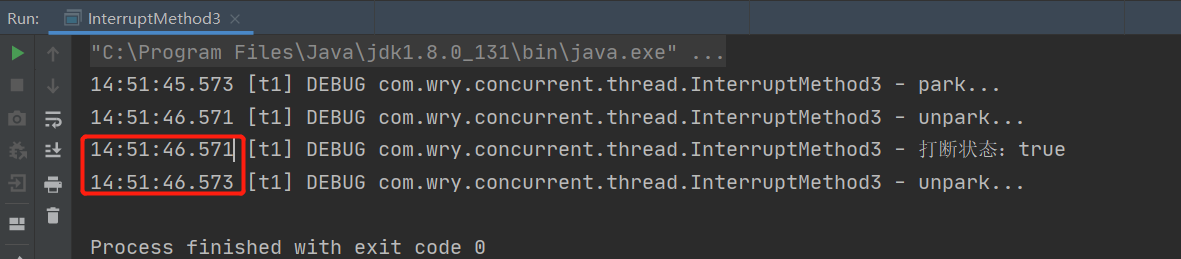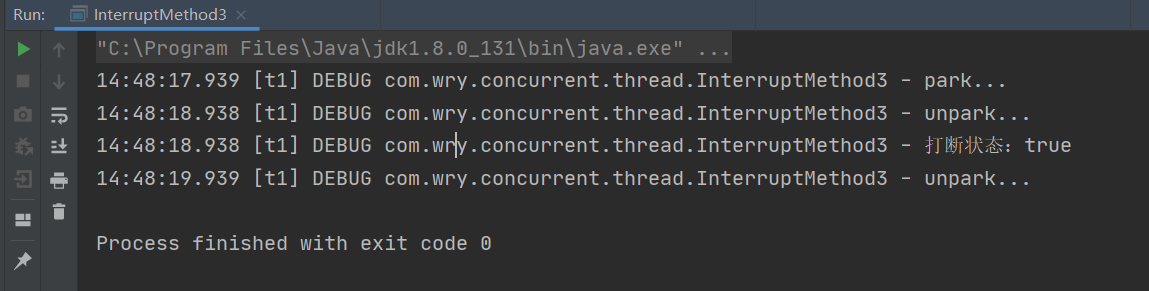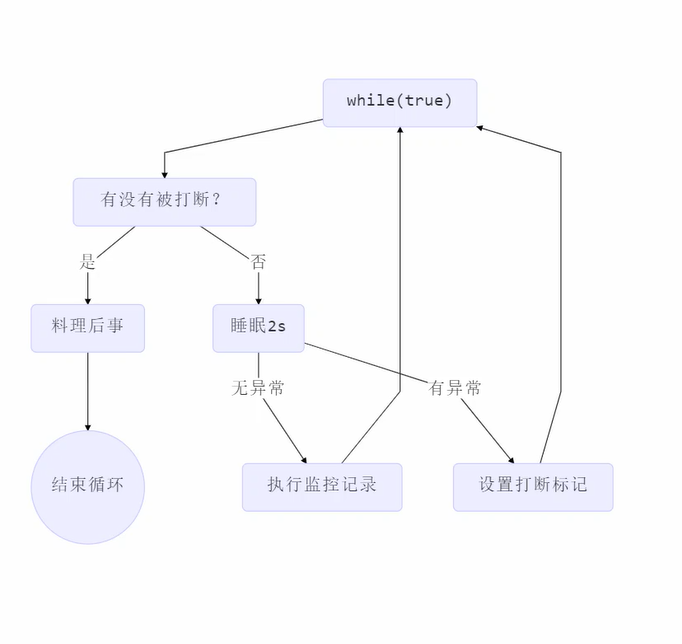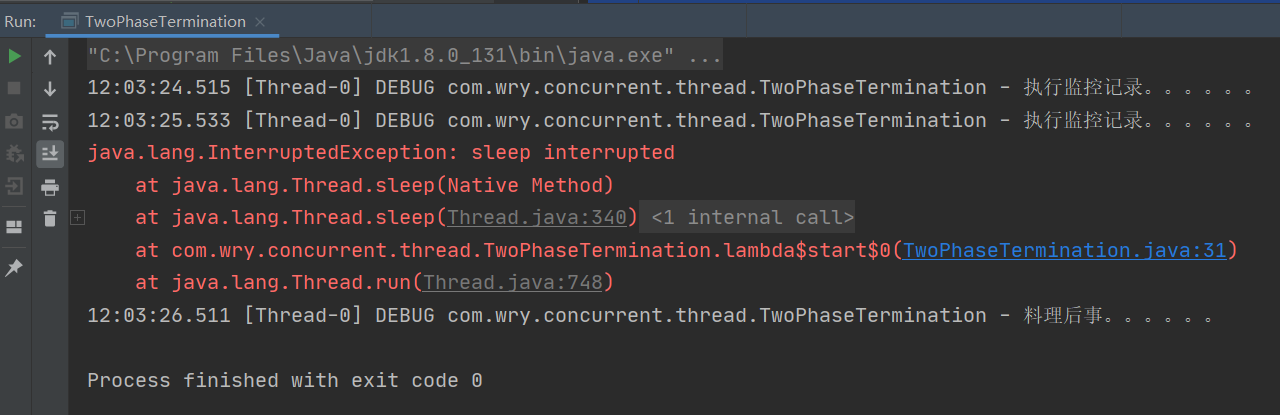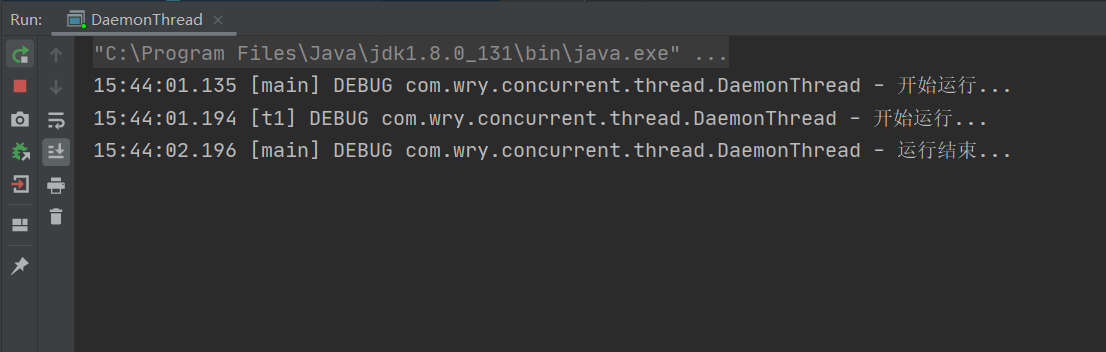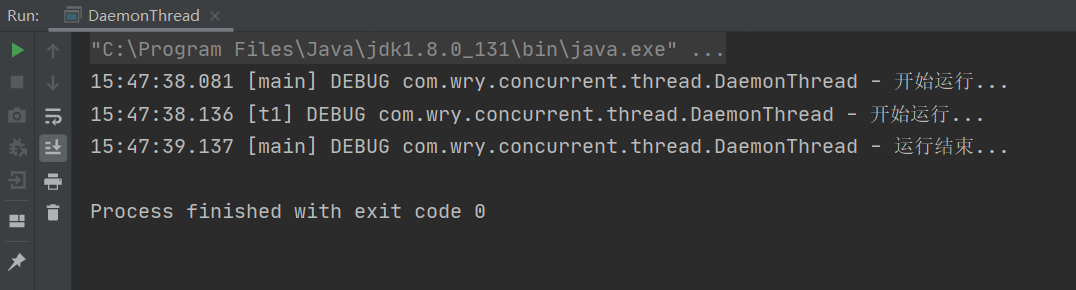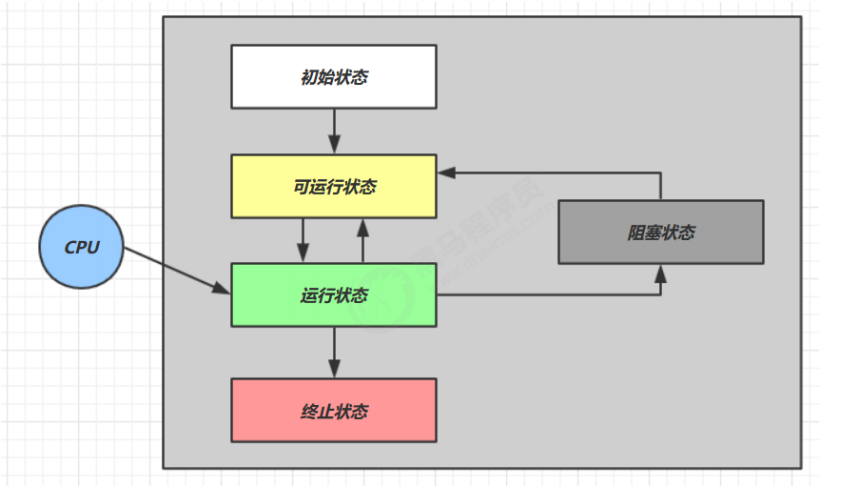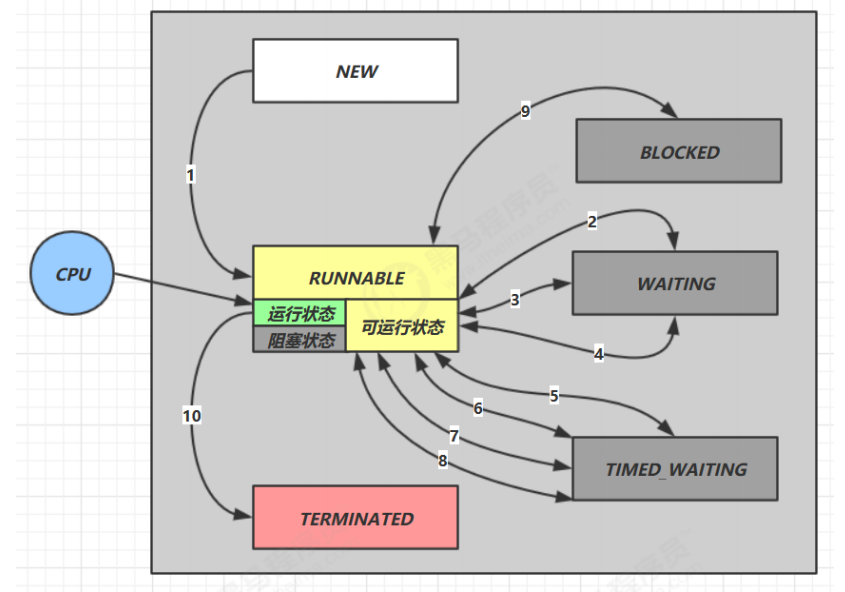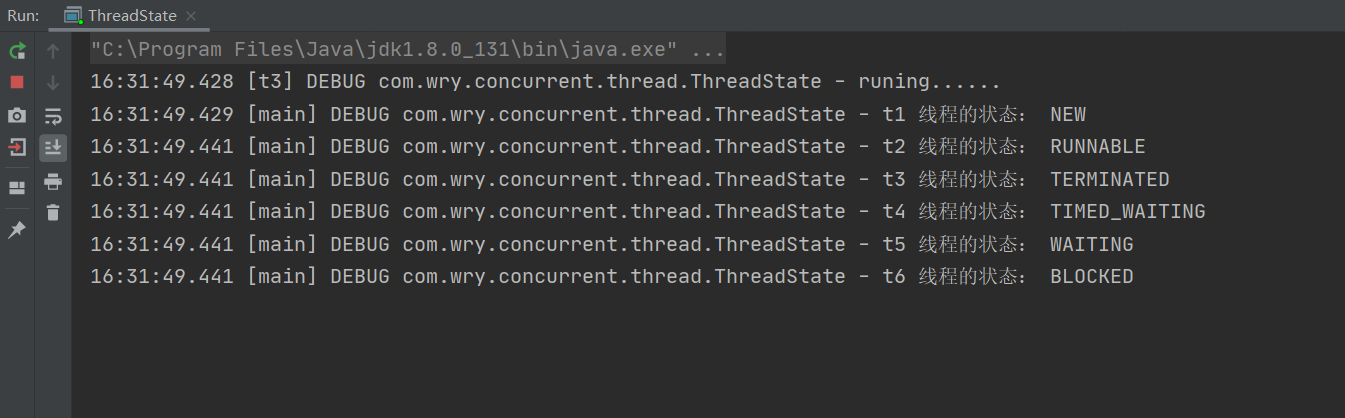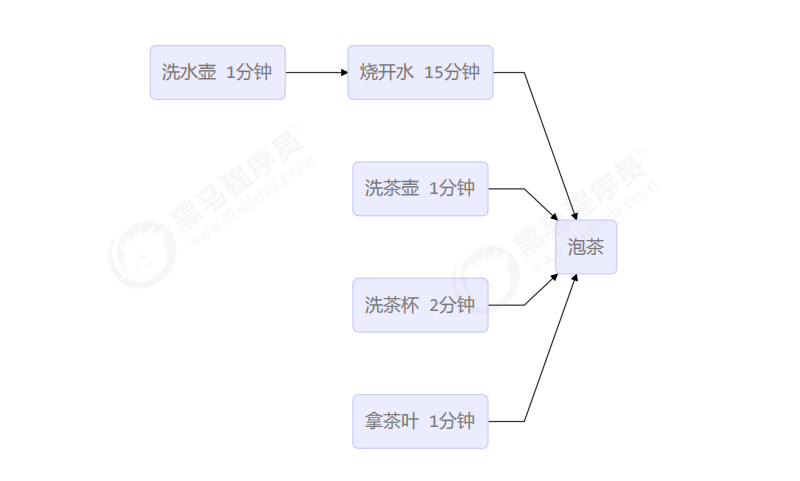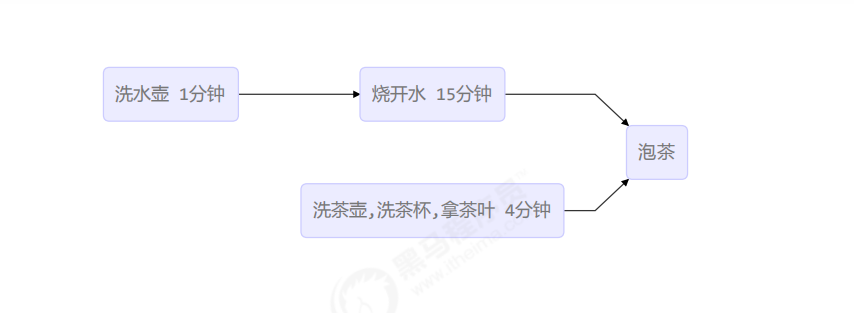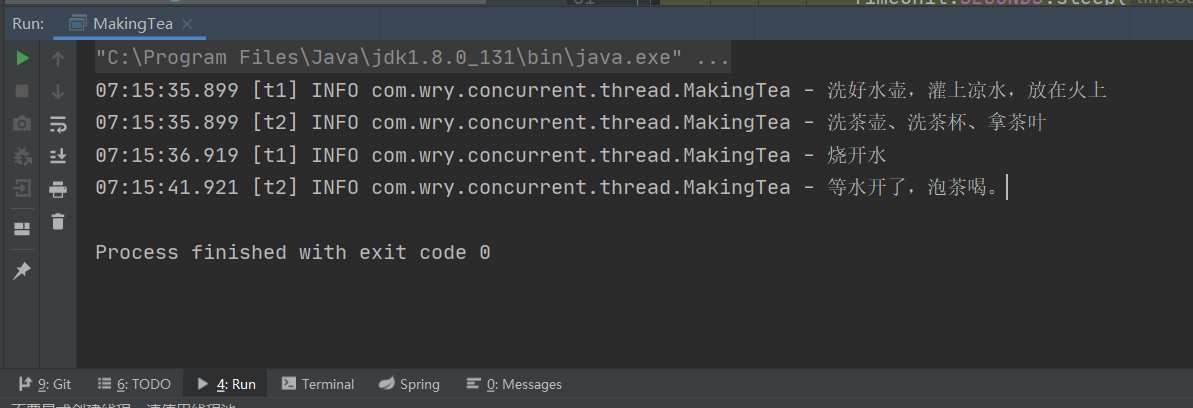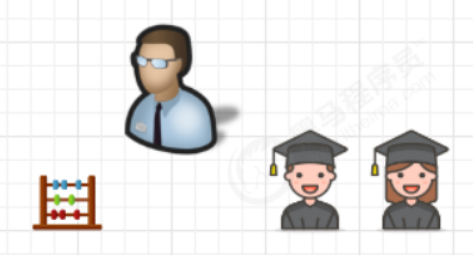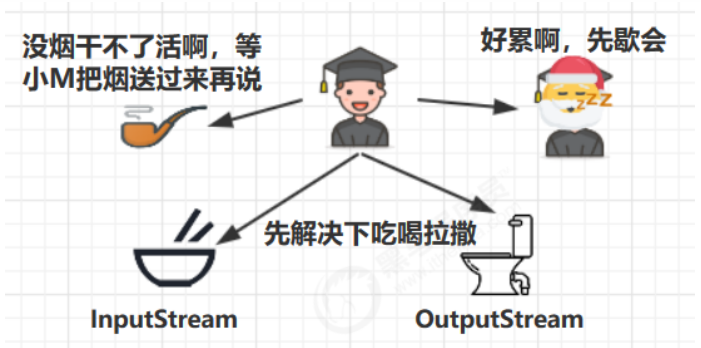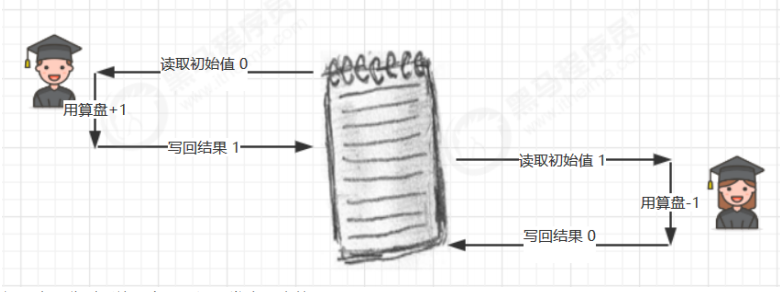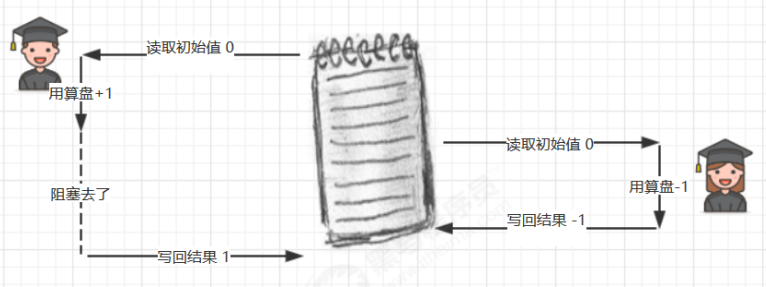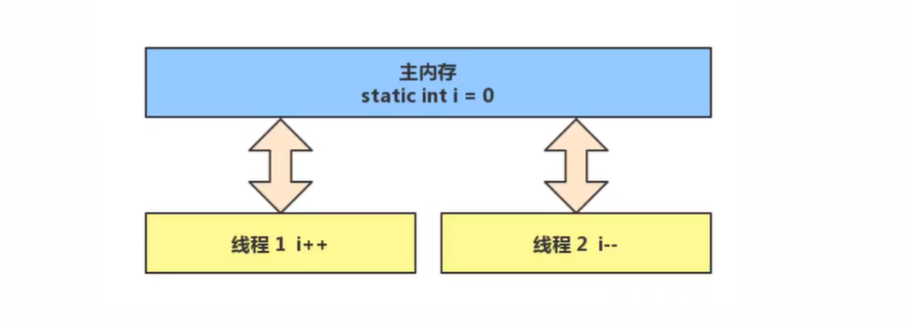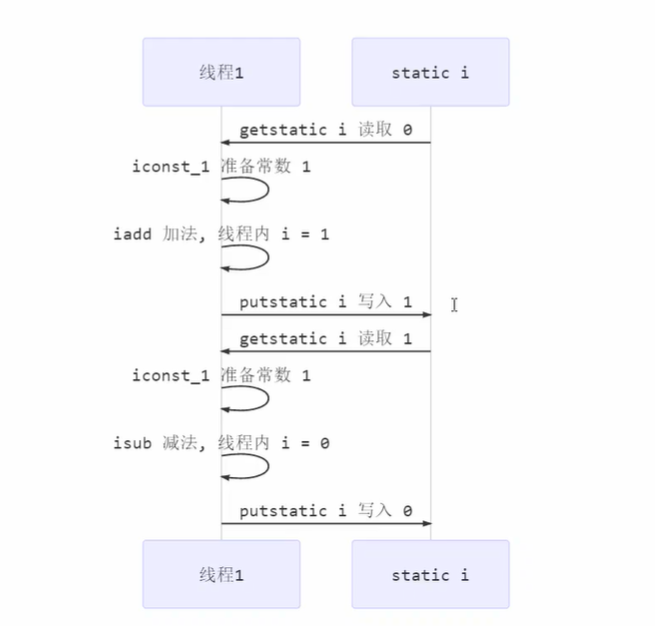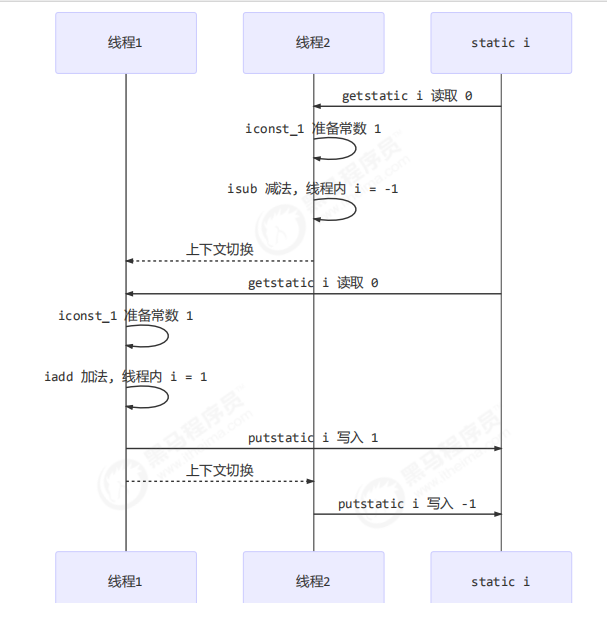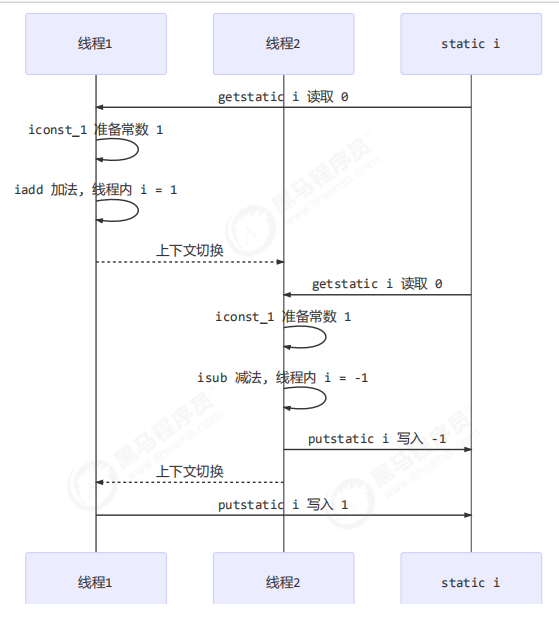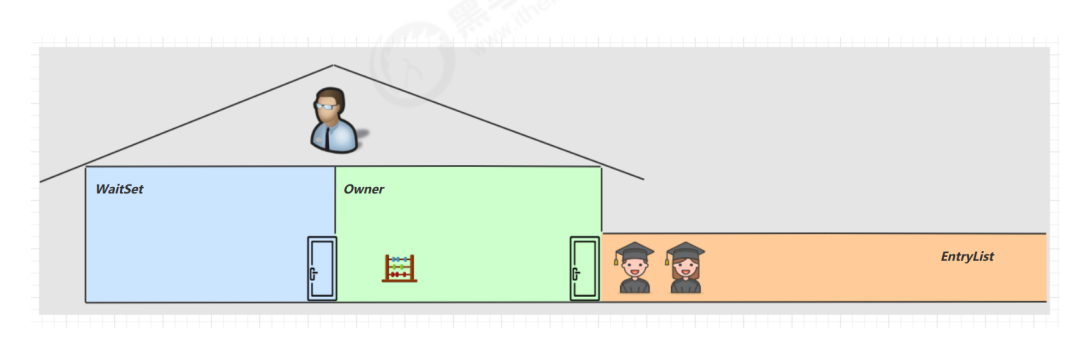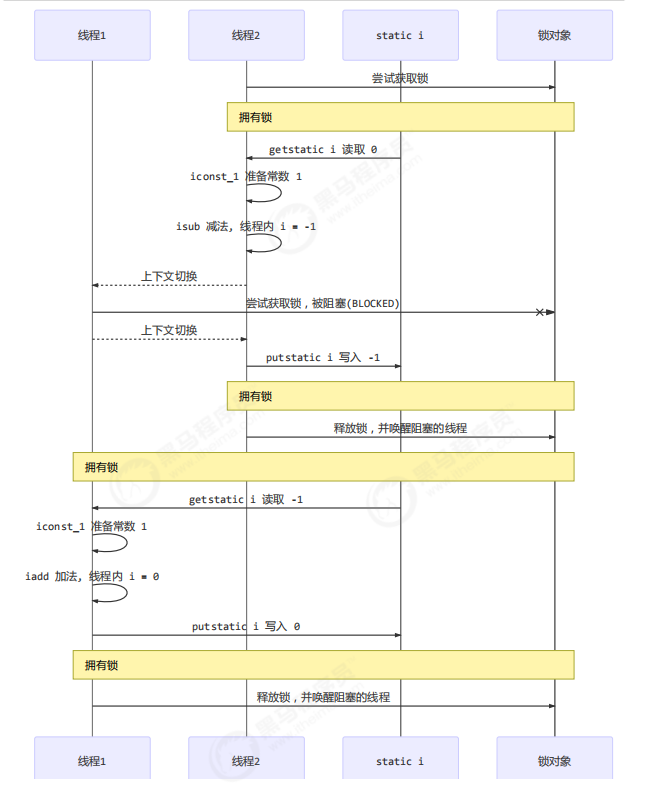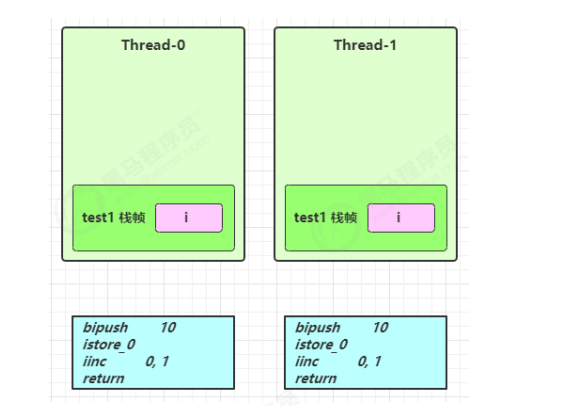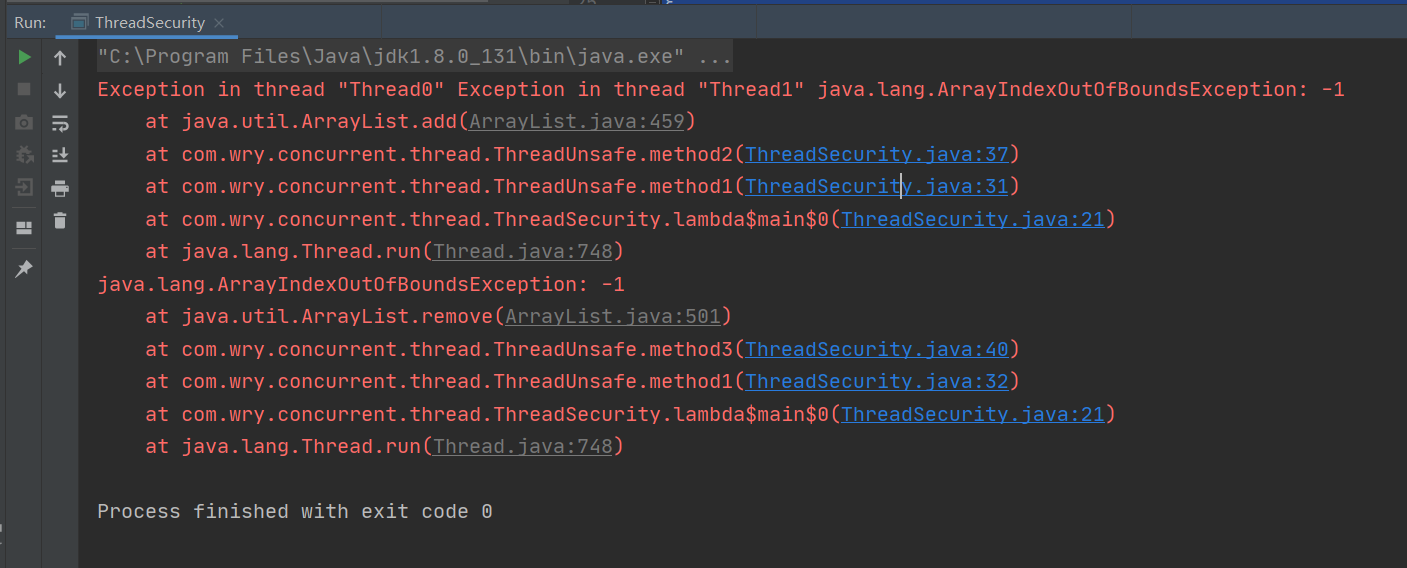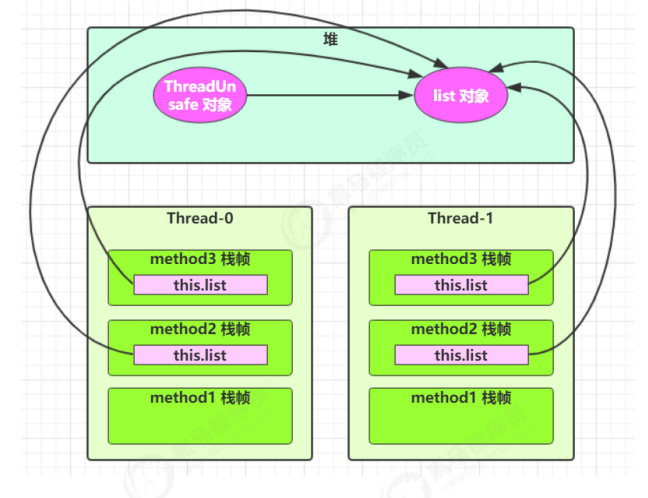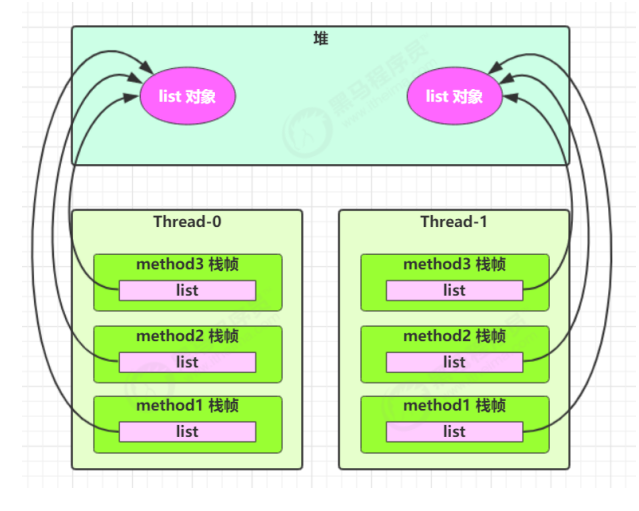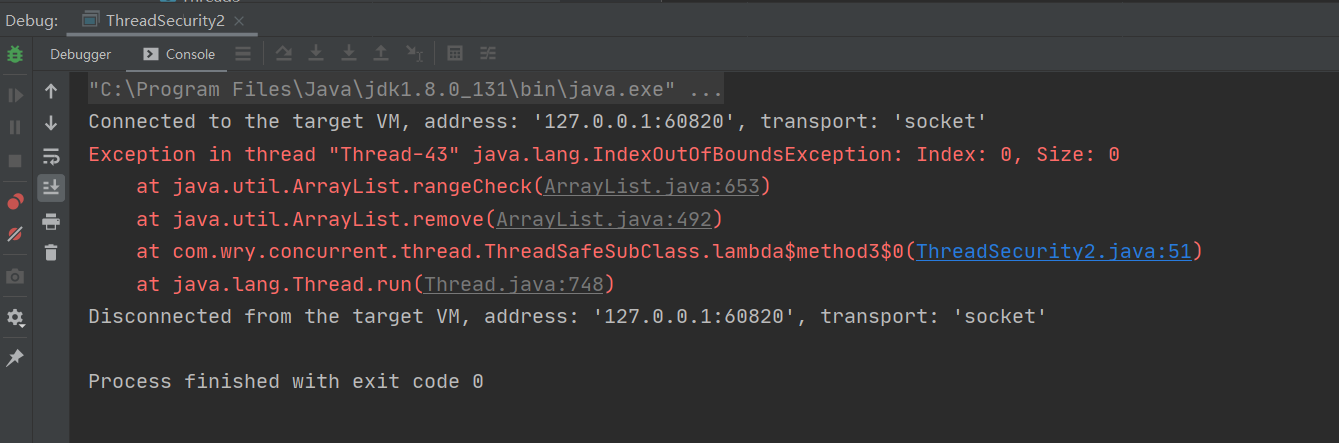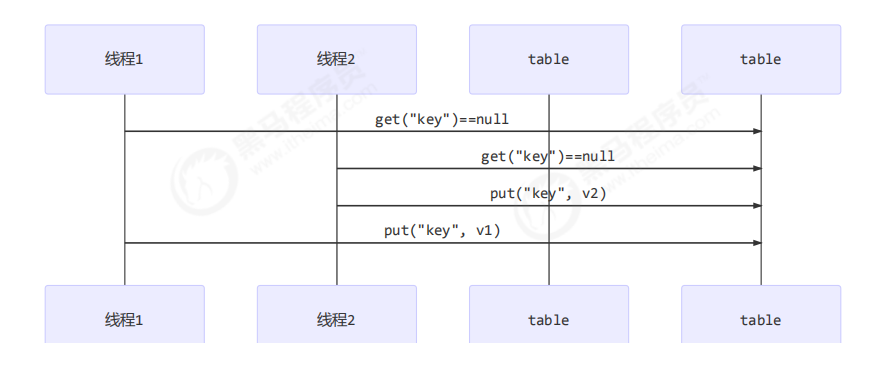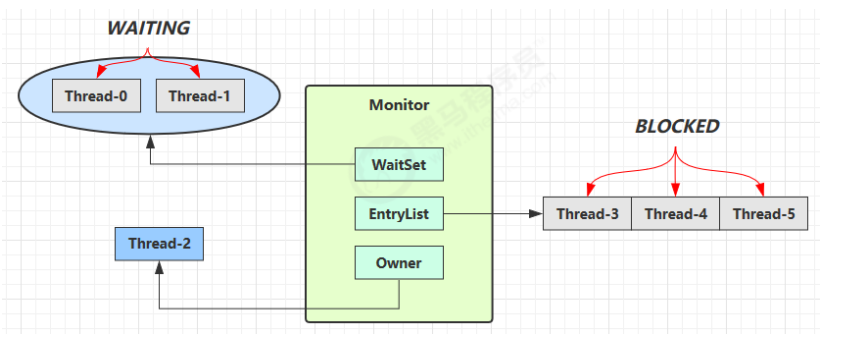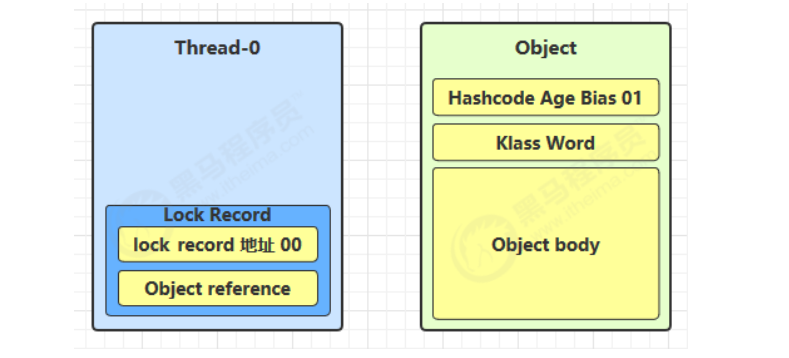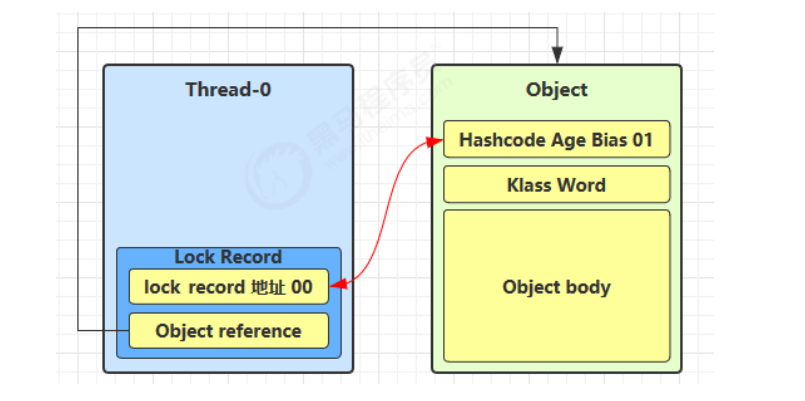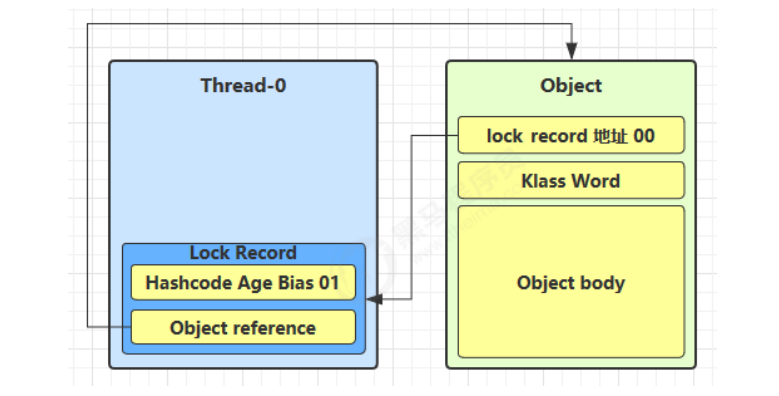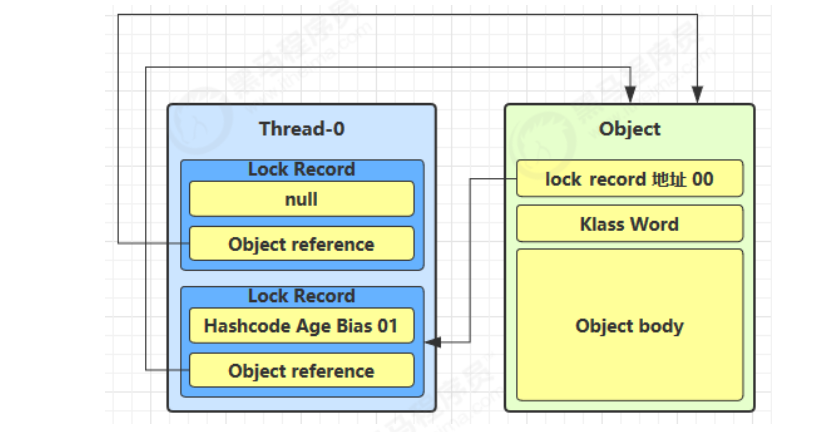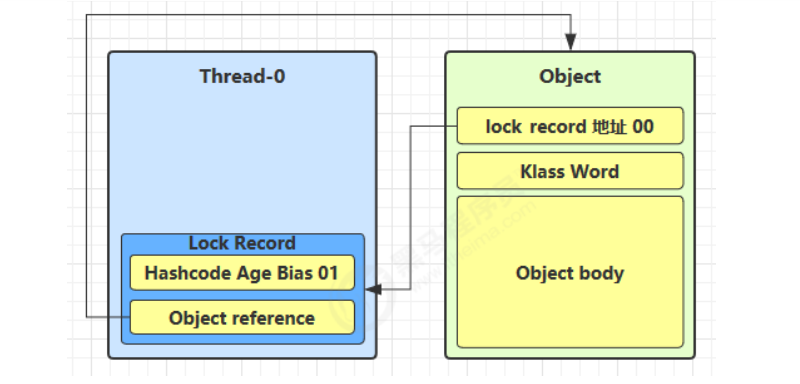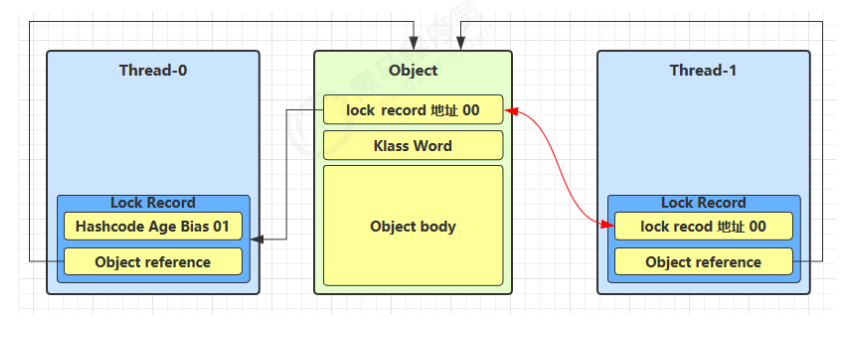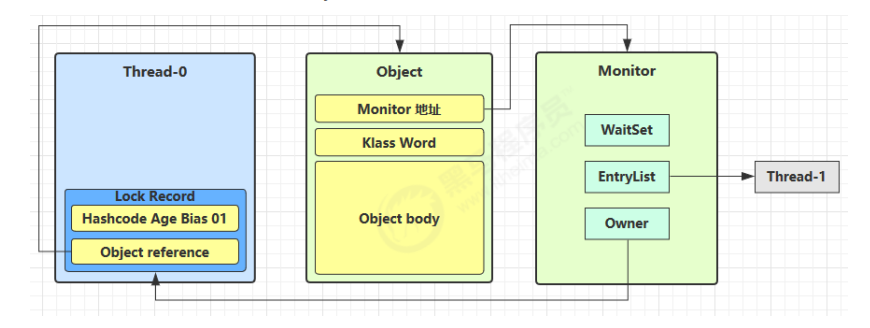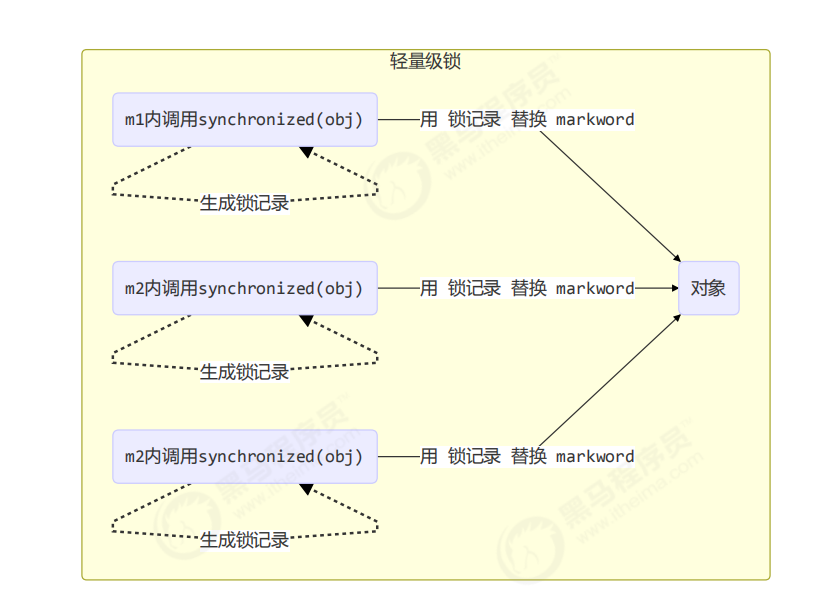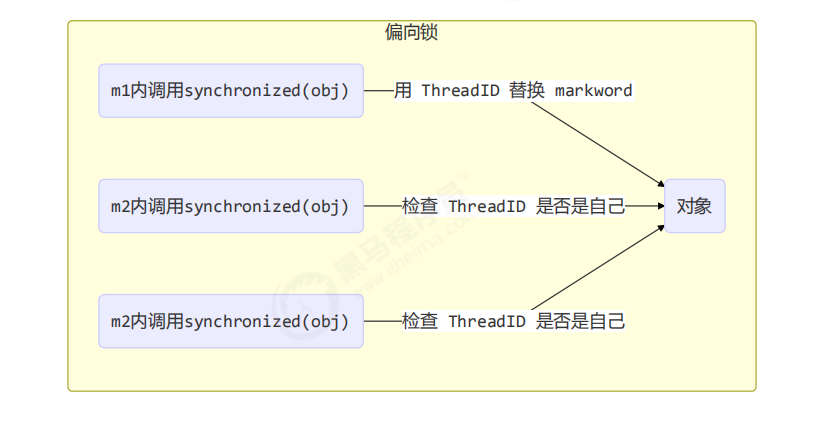并发编程 进程和线程 进程
程序由指令和数据组成,但这些指令要运行,数据要读写,就必须将指令加载至CPU,数据加载至内存。在指令运行过程中还需要用到磁盘、网络等设备。进程就是用来加载指令、管理内存、管理IO的
当一个程序被运行,从磁盘加载这个程序的代码至内存,这时就开启了一个进程。
进程就可以视为程序的一个实例。大部分程序可以同时运行多个实例进程(例如记事本、画图、 浏览器等),也有的程序只能启动一个实例进程(例如网易云音乐、360 安全卫士等)
线程
二者对比
进程基本上相互独立的,而线程存在于进程内,是进程的一个子集。
进程拥有共享的资源,如内存空间等,供其内部的线程共享。
进程间通信较为复杂
同一台计算机的进程通信称为IPC (Inter-process communication)。
不同计算机之间的进程通信,需要通过网络,并遵守共同的协议,例如HTTP。
线程通信相对简单,因为它们共享进程内的内存,-个例子是多个线程可以访问同-一个共享变量。
线程更轻量,线程上下文切换成本-般上要比进程上下文切换低。
并发与并行 单核cpu下,线程实际还是串行执行的。操作系统中有- -个组件叫做任务调度器,将cpu的时间片(windows’下时间片最小约为15毫秒)分给不同的线程使用,只是由于cpu在线程间(时间片很短)的切换同时运行的。总结为- -句话就是:微观串行,宏观并行,一般会将这种线程轮流使用CPU 的做法称为并发,concurrent
CPU
时间片1
时间片2
时间片3
时间片4
core
线程1
线程2
线程3
线程4
多核CPU下,每个核(core)都可以调度运行线程,这时候线程可以是并行的。
CPU
时间片1
时间片2
时间片3
时间片4
core1
线程1
线程1
线程3
线程3
core2
线程2
线程2
线程4
线程4
引用Rob Pike的一段描述:
并发(concurrent) 是同- -时间应对(dealing with) 多件事情的能力
并行(parallel) 是同- -时间动手做(doing) 多件事情的能力
例子
家庭主妇做饭、打扫卫生、给孩子喂奶,她-一个人轮流交替做这多件事,这时就是并发
家庭主妇雇了个保姆,她们一-起这些事,这时既有并发,也有并行(这时会产生竞争,例如锅只有一口,一个人用锅时,另一个人就得等待)
雇了3个保姆,一个专做饭、一个专打扫卫生、一个专喂奶,互不干扰,这时是并行。
应用 应用之异步调用(案例) 从方法调用的角度来讲,如果需要等待结果返回,才能继续运行就是同步注意:同步在多线程中还有另外一层意思,是让多个线程步调一致
设计 多线程可以让方法执行变为异步的(即不要巴巴干等着)比如说读取磁盘文件时,假设读取操作花费了5秒
1 2 3 4 5 6 7 8 9 10 11 12 13 14 15 16 17 18 19 20 21 22 23 24 25 26 27 28 package com.wry.concurrent.util;import lombok.extern.slf4j.Slf4j;import java.io.FileNotFoundException;import java.io.FileReader;@Slf4j public class FileReaderUtil { public static void read (String path) { log.debug("FileReader start ....." ); try { FileReader reader = new java .io.FileReader(path); } catch (FileNotFoundException e) { e.printStackTrace(); } log.debug("FileReader end ....." ); } }
1 2 3 4 5 6 7 8 9 10 11 12 13 14 15 16 17 18 19 20 21 22 23 24 25 26 27 28 29 30 package com.wry.concurrent.n2;import com.wry.concurrent.constans.Constans;import com.wry.concurrent.util.FileReaderUtil;import lombok.extern.slf4j.Slf4j;import java.io.FileNotFoundException;import java.io.FileReader;@Slf4j public class Sync { public static void main (String[] args) { FileReaderUtil.read(Constans.FILE_PATH); log.debug("do other things ....." ); } }
1 2 3 4 5 6 7 8 9 10 11 12 13 14 15 16 17 18 19 20 21 22 23 24 25 26 27 package com.wry.concurrent.n2;import com.wry.concurrent.constans.Constans;import com.wry.concurrent.util.FileReaderUtil;import lombok.extern.slf4j.Slf4j;@Slf4j public class Async { public static void main (String[] args) { new Thread (() -> { FileReaderUtil.read(Constans.FILE_PATH); }).start(); log.debug("do other things ....." ); } }
结论
比如在项目中,视频文件需要转换格式等操作比较费时,这时开一个新线程处理视频转换,避免阻塞主线程。
tomcat 的异步servlet也是类似的目的,让用户线程处理耗时较长的操作,避免阻塞tomcat的工作线程
UI程序中,开线程进行其他操作,避免阻塞ui线程
应用之提高效率(案例) 充分利用多核cpu的优势,提高运行效率。想象下面的场景,执行3个计算,最后将计算结果汇总。
计算 1 花费 10ms
如果是串行执行,那么总共花费的时间是10 + 11 + 9 + 1= 31ms
但如果是四核cpu, 各个核心分别使用线程1执行计算1,线程2执行计算2,线程3执行计算3,那么3个线程是并行的,花费时间只取决于最长的那个线程运行的时间,即11ms最后加上汇总时间只会花费12ms
注意 : 需要在多核cpu才能提高效率,单核仍然时是轮流执行
设计 1 2 3 4 5 6 7 8 9 10 11 12 13 14 15 16 17 18 19 20 21 22 23 24 25 26 27 28 29 30 31 32 33 34 35 36 37 38 39 40 41 42 43 44 45 46 47 48 49 50 51 52 53 54 55 56 57 58 59 60 61 62 63 64 65 66 67 68 69 70 71 72 73 74 75 76 77 78 79 80 81 82 83 84 85 86 87 88 89 90 91 92 93 94 95 96 97 package com.wry.concurrent.n2.example;import lombok.extern.slf4j.Slf4j;import java.util.Arrays;import java.util.concurrent.ExecutionException;import java.util.concurrent.FutureTask;@Slf4j public class MyBenchmark { static int [] ARRAY = new int [4000_000_00 ]; static { Arrays.fill(ARRAY, 1 ); } public static void async () throws ExecutionException, InterruptedException { Long start = System.currentTimeMillis(); int [] array = ARRAY; FutureTask<Integer> task1 = new FutureTask <Integer>(() -> { int sum = 0 ; for (int i = 0 ; i < 1000_000_00 ; i++) { sum += array[0 + i]; } return sum; }); FutureTask<Integer> task2 = new FutureTask <Integer>(() -> { int sum = 0 ; for (int i = 0 ; i < 1000_000_00 ; i++) { sum += array[1000_000_00 + i]; } return sum; }); FutureTask<Integer> task3 = new FutureTask <Integer>(() -> { int sum = 0 ; for (int i = 0 ; i < 1000_000_00 ; i++) { sum += array[2000_000_00 + i]; } return sum; }); FutureTask<Integer> task4 = new FutureTask <Integer>(() -> { int sum = 0 ; for (int i = 0 ; i < 1000_000_00 ; i++) { sum += array[3000_000_00 + i]; } return sum; }); new Thread (task1).start(); new Thread (task2).start(); new Thread (task3).start(); new Thread (task4).start(); int i = task1.get() + task2.get() + task3.get() + task4.get(); Long end = System.currentTimeMillis(); System.out.println("异步计算:计算结果:" + i + "\t总计耗时:" + (end - start)); } private static void sync () { Long start = System.currentTimeMillis(); int [] array = ARRAY; int sum = 0 ; for (int i = 0 ; i < 4000_000_00 ; i++) { sum += array[i]; } Long end = System.currentTimeMillis(); System.out.println("同步计算:计算结果:" + sum + "\t总计耗时:" + (end - start)); } public static void main (String[] args) throws ExecutionException, InterruptedException { sync(); async(); } }
结论 1、单核cpu下,多线程不能实际提高程序运行效率,只是为了能够在不同的任务之间切换,不同线程轮流使用cpu,不至于一 个线程总占用cpu,别的线程没法干活
- 有些任务,经过精心设计,将任务拆分,并行执行,当然可以提高程序的运行效率。但不是所有计算任务都能拆分(参考后文的[阿姆达尔定律] )
- 也不是所有任务都需要拆分,任务的目的如果不同,谈拆分和效率没啥意义
3、 IO操作不占用cpu,只是我们一般拷贝文件使用的是[阻塞IO],这时相当于线程虽然不用cpu,但需要一直等待IO结束,没能充分利用线程。所以才有后面的[非阻塞IO]和[异步I0]优化。
JAVA线程 创建和运行线程 java程序在启动的时候就会常见一个线程,main函数就是一个线程
1.直接使用Thread类 1 2 3 4 5 6 7 8 9 10 11 12 13 14 15 16 17 18 19 20 21 22 23 24 25 26 27 28 @Slf4j public class Thread1 { public static void main (String[] args) { Thread thread = new Thread () { @Override public void run () { log.debug("runing...." ); } }; thread.setName("t1" ); thread.start(); log.debug("main...." ); } }
2.使用Runnable 配合Thread 把线程和任务 (要执行的代码) 分开
Thread 代表线程
Runnable 可运行的任务(线程要执行的代码)
1 2 3 4 5 6 7 8 9 10 11 12 13 14 15 16 17 18 19 20 21 22 23 24 25 26 27 28 29 @Slf4j public class Thread2 { public static void main (String[] args) { Runnable runnable = new Runnable () { @Override public void run () { log.debug("runing...." ); } }; Thread thread = new Thread (runnable,"t2" ); thread.start(); log.debug("main...." ); } }
JAVA 8 以后可以使用lambda精简代码
1 2 3 4 5 6 7 8 Runnable lombdaRunnable= () -> { log.debug("lombda runging......" ); }; Thread lombdaThead=new Thread (lombdaRunnable,"lombdaThead" ); lombdaThead.start();
可以再次精简
1 2 3 new Thread (() -> { log.debug("lombda runging......" ); }, "lambdaThread" ).start();
3.FutureTask 配合Thread 1 2 3 4 5 6 7 8 9 10 11 12 13 14 15 16 17 18 19 20 21 22 23 24 25 26 27 28 29 30 31 32 @Slf4j public class Thread3 { public static void main (String[] args) throws ExecutionException, InterruptedException { FutureTask<Integer> task=new FutureTask <>(new Callable <Integer>() { @Override public Integer call () throws Exception { log.debug("running......." ); Thread.sleep(1000 ); return 100 ; } }); Thread thread = new Thread (task,"t3" ); thread.start(); Integer integer = task.get(); log.debug("task 的返回值:{}" ,integer); } }
原理之Thread与Runnable的关系 Runnable源码 创建线程传递Runnable任务,调用重载init方法。
1 2 3 4 5 6 7 8 9 10 11 12 13 14 15 16 public Thread (Runnable target, String name) { init(null , target, name, 0 ); }
调用Init重载方法
1 2 3 4 5 6 7 8 private void init (ThreadGroup g, Runnable target, String name, long stackSize) { init(g, target, name, stackSize, null , true ); }
找到核心init 方法,把Runable任务交给成员对象 target
1 2 3 4 5 6 7 8 9 10 11 12 13 14 15 16 17 18 19 20 21 22 23 24 25 26 27 28 29 30 31 32 33 34 35 36 37 38 39 40 41 42 43 44 45 46 47 48 49 50 51 52 53 54 55 56 57 58 59 60 61 62 63 64 65 66 67 68 69 70 71 72 73 74 75 76 private void init (ThreadGroup g, Runnable target, String name, long stackSize, AccessControlContext acc, boolean inheritThreadLocals) { if (name == null ) { throw new NullPointerException ("name cannot be null" ); } this .name = name; Thread parent = currentThread(); SecurityManager security = System.getSecurityManager(); if (g == null ) { if (security != null ) { g = security.getThreadGroup(); } if (g == null ) { g = parent.getThreadGroup(); } } g.checkAccess(); if (security != null ) { if (isCCLOverridden(getClass())) { security.checkPermission(SUBCLASS_IMPLEMENTATION_PERMISSION); } } g.addUnstarted(); this .group = g; this .daemon = parent.isDaemon(); this .priority = parent.getPriority(); if (security == null || isCCLOverridden(parent.getClass())) this .contextClassLoader = parent.getContextClassLoader(); else this .contextClassLoader = parent.contextClassLoader; this .inheritedAccessControlContext = acc != null ? acc : AccessController.getContext(); this .target = target; setPriority(priority); if (inheritThreadLocals && parent.inheritableThreadLocals != null ) this .inheritableThreadLocals = ThreadLocal.createInheritedMap(parent.inheritableThreadLocals); this .stackSize = stackSize; tid = nextThreadID(); }
Thread 运行方法,实际调用的还是Thread的run方法
1 2 3 4 5 6 7 8 9 10 11 12 13 14 15 16 17 18 19 @Override public void run () { if (target != null ) { target.run(); } }
小结
Thread是把线程和任务合并在了一起。Runnable 是把线程和任务分开。
用Runnable 更容易与线程池等高级API 配合
用Runnable 让任务类脱离了Thread 继承体系,更灵活。
多线程同时运行 案例 1 2 3 4 5 6 7 8 9 10 11 12 13 14 15 16 17 18 19 20 21 22 23 24 25 @Slf4j public class MultiThread { public static void main (String[] args) { new Thread (()->{ while (true ) { log.debug("running....." ); } },"t1" ).start(); new Thread (() -> { while (true ) { log.debug("running....." ); } }, "t2" ).start(); } }
小结
多线程交替执行。
谁先谁后,不由我们控制,由底层的任务调度器完成。
查看进程线程的方法 windows
任务管理器可以查看进程和线程数,也可以用来杀死进程
tasklist查看进程
taskkill杀死进程
linux
ps -fe查看所有进程
ps -fT -p 查看某个进程(PID) 的所有线程,
kill 死进程
top按大写H切换是否显示线程
top -H -p 查看某个进程(PID) 的所有线程:
java
jps 命令查看所有的JAVA 进程
jstack 车看某个Java 进程(PID)的所有线程状态
jconsole 来查看某个Java 进程中线程的运行情况(图形界面)
jconsole远程监控配置 需要以如下方式运行你的java类
java -Djava. rmi. server . hostname=’ ip地址’ -Dcom. sun. management . jmxremote -Dcom. sun. management . jmxremote. port=i连接端口-Dcom . sun . management . jmxremote.ssl=是否安全连接-Dcom. sun. management .jmxremote .authenticate=是否认证 java类
修改/etc/hosts文件将127.0.0.1 映射至主机名
复制jmxremote.password 文件
修改jmxremote.password和jmxremote.access文件的权限为600即文件所有者可读写
连接时填入controlRole (用户名),R&D (密码)
原理之线程运行 栈与栈帧 Java Virtual Machine Stacks (Java 虚拟机栈)
我们都知道 JVM 中由堆、栈、方法区所组成,其中栈内存是给谁用的呢?其实就是线程,每个线程启动后,虚拟
机就会为其分配一块栈内存。
案例 单线程 1 2 3 4 5 6 7 8 9 10 11 12 13 14 15 16 17 18 19 20 21 22 23 24 25 public class Frames { public static void main (String[] args) { method1(10 ); } private static void method1 (int x) { int y = x + 1 ; Object o = method2(); System.out.println(o); } private static Object method2 () { Object o = new Object (); return o; } }
当方法运行到method2时可以看到栈里有三个栈帧
当method2 方法执行完毕后栈中减少method2的栈帧
直到所有栈帧运行完毕,程序执行完毕。
多线程 1 2 3 4 5 6 7 8 9 10 11 12 13 14 15 16 17 18 19 20 21 22 23 24 25 26 27 28 29 30 31 package com.wry.concurrent.thread;public class Frames2 { public static void main (String[] args) { new Thread (() -> { method1(20 ); }, "t1" ).start(); method1(10 ); } private static void method1 (int x) { int y = x + 1 ; Object o = method2(); System.out.println(o); } private static Object method2 () { Object o = new Object (); return o; } }
在t1 线程出设置断点,切换断点模式。
切换不同的线程
main线程的栈帧
t1线程的栈帧
小结 线程的栈内存是相互独立的,每个线程有独立的栈内存,栈内存中有栈帧,每个线程相互独立,互不干扰。
线程上下文切换(Thread Context Switch) 因为以下一些原因导致 cpu 不再执行当前的线程,转而执行另一个线程的代码
当 Context Switch 发生时,需要由操作系统保存当前线程的状态,并恢复另一个线程的状态,Java 中对应的概念就是程序计数器【寄存器】(Program Counter Register),它的作用是记住下一条 jvm 指令的执行地址,是线程私有的。
常见方法
方法名 static 功能说明 注意
start()
启动一个新线程,在新的线程运行 run 方法中的代码
start 方法只是让线程进入就绪,里面代码不一定立刻运行(CPU 的时间片还没分给它)。每个线程对象的start方法只能调用一次,如果调用了多次会出现IllegalThreadStateExceptio
run()
新线程启动后会调用的方法
如果在构造 Thread 对象时传递了 Runnable 参数,则线程启动后会调用 Runnable 中的 run 方法,否则默认不执行任何操作。但可以创建 Thread 的子类对象,来覆盖默认行为
join()
等待线程运行结束
join(long n)
等待线程运行结束,最多等待n毫秒
getId()
获取线程长整型的 id
id唯一
getName()
获取线程名
setName(String)
修改线程名
getPriority()
获取线程优先级
setPriority(int)
修改线程优先级
java中规定线程优先级是1~10 的整数,较大的优先级能提高该线程被 CPU 调度的机率
getState()
获取线程状态
Java 中线程状态是用 6 个 enum 表示,分别为:NEW, RUNNABLE, BLOCKED, WAITING,TIMED_WAITING, TERMINATED
isInterrupted()
判断是否被打断
不会清除打断标记
isAlive()
线程是否存活(还没有运行完毕)
interrupt()
打断线程
如果被打断线程正在 sleep,wait,join 会导致被打断的线程抛出 InterruptedException,并清除打断标记;如果打断的正在运行的线程,则会设置打断标记;park 的线程被打断,也会设置打断标记
interrupted()
static
判断当前线程是否被打断
会清除打断标记
currentThread()
static
获取当前正在执行的线程
sleep(long n)
static
让当前执行的线程休眠n毫秒,休眠时让出 cpu 的时间片给其它线程
yield()
static
提示线程调度器让出当前线程对CPU的使用
主要是为了测试和调试
start方法详解 调用run 1 2 3 4 5 6 7 8 9 10 11 12 13 14 15 16 17 18 19 20 @Slf4j public class RunMethod { public static void main (String[] args) { Thread t1 = new Thread (() -> { log.debug(Thread.currentThread().getName()); FileReaderUtil.read(Constants.FILE_PATH); }, "t1" ); t1.run(); } }
发现执行的依然是main 线程,创建的线程并没有执行。
调用start 1 2 3 4 5 6 7 8 9 10 11 12 13 14 15 16 17 18 19 20 21 @Slf4j public class RunMethod { public static void main (String[] args) { Thread t1 = new Thread (() -> { log.debug(Thread.currentThread().getName()); FileReaderUtil.read(Constants.FILE_PATH); }, "t1" ); t1.start(); } }
源码分析 1 2 3 4 5 6 7 8 9 10 11 12 13 14 15 16 17 18 19 @Override public void run () { if (target != null ) { target.run(); } }
1 2 3 4 5 6 7 8 9 10 11 12 13 14 15 @FunctionalInterface public interface Runnable { public abstract void run () ; }
run() 方法是抽象方法等待子类去实现。
1 2 3 4 5 6 7 8 9 10 11 12 13 14 15 16 17 18 19 20 21 22 23 24 25 26 27 28 29 30 31 32 33 34 public synchronized void start () { if (threadStatus != 0 ) throw new IllegalThreadStateException (); group.add(this ); boolean started = false ; try { start0(); started = true ; } finally { try { if (!started) { group.threadStartFailed(this ); } } catch (Throwable ignore) { } } } private native void start0 () ;
在start()方法中调用 start0()方法正式启动线程。而start0()是用native修饰得方法,底层调用操作系统的方法实现线程调用。
小结
查看线程状态 1 2 3 4 5 6 7 8 9 10 11 12 13 14 15 16 17 18 19 20 21 22 public class ThreadStatus { public static void main (String[] args) { Thread t1 = new Thread (() -> { System.out.println("running....." ); }, "t1" ); System.out.println("运行前的状态:" +t1.getState()); t1.start(); System.out.println("运行后的状态:" +t1.getState()); } }
多次调用start方法会抛java.lang.IllegalThreadStateException 1 2 3 t1.start(); t1.start();
sleep 与 yield sleep
调用 sleep 会让当前线程从 Running 进入 Timed Waiting 状态(阻塞)
1 2 3 4 5 6 7 8 9 10 11 12 13 14 15 16 17 18 19 20 21 22 23 24 25 26 27 28 29 30 @Slf4j public class ThreadMethod { public static void main (String[] args) { Thread t1 = new Thread (() -> { try { Thread.sleep(2000 ); } catch (InterruptedException e) { e.printStackTrace(); } }, "t1" ); t1.start(); log.debug("t1 线程的状态:{}" ,t1.getState()); try { Thread.sleep(1000 ); } catch (InterruptedException e) { e.printStackTrace(); } log.debug("t1 线程的状态:{}" ,t1.getState()); } }
其它线程可以使用 interrupt 方法打断正在睡眠的线程,这时 sleep 方法会抛出 InterruptedException
1 2 3 4 5 6 7 8 9 10 11 12 13 14 15 16 17 18 19 20 21 22 23 24 25 26 27 28 29 30 31 @Slf4j public class ThreadMethod2 { public static void main (String[] args) { Thread t1 = new Thread (() -> { try { log.debug("enter sleep...... " ); Thread.sleep(2000 ); } catch (InterruptedException e) { e.printStackTrace(); log.debug("wake up...... " ); } }, "t1" ); t1.start(); try { Thread.sleep(1000 ); } catch (InterruptedException e) { e.printStackTrace(); } t1.interrupt(); log.debug("interrupt...... " ); } }
睡眠结束后的线程未必会立刻得到执行
建议用 TimeUnit 的 sleep 代替 Thread 的 sleep 来获得更好的可读性
1 2 3 4 5 6 7 8 9 10 11 12 13 14 15 16 @Slf4j public class ThreadMethod3 { public static void main (String[] args) throws InterruptedException { log.debug("start ......" ); TimeUnit.SECONDS.sleep(1 ); log.debug("end ......" ); } }
yield
调用 yield 会让当前线程从 Running 进入 Runnable 就绪状态,然后调度执行其它线程
具体的实现依赖于操作系统的任务调度器
线程优先级 线程优先级会提示(hint)调度器优先调度该线程,但它仅仅是一个提示,调度器可以忽略它
如果 cpu 比较忙,那么优先级高的线程会获得更多的时间片,但 cpu 闲时,优先级几乎没作用
未设置优先级和调用yield 1 2 3 4 5 6 7 8 9 10 11 12 13 14 15 16 17 18 19 20 21 22 23 24 25 26 27 28 29 public class ThreadPriority { public static void main (String[] args) { Runnable task1 = () -> { int count = 0 ; for (; ; ) { System.out.println("---->1 " + count++); } }; Runnable task2 = () -> { int count = 0 ; for (; ; ) { System.out.println(" ---->2 " + count++); } }; Thread t1 = new Thread (task1, "t1" ); Thread t2 = new Thread (task2, "t2" ); t1.start(); t2.start(); } }
t1线程和t2 线程打印的数值相差不大。
调用yield 1 2 3 4 5 6 7 8 9 10 11 12 13 14 15 16 17 18 19 20 21 22 23 24 25 26 27 28 29 30 31 public class ThreadPriority { public static void main (String[] args) { Runnable task1 = () -> { int count = 0 ; for (; ; ) { System.out.println("---->1 " + count++); } }; Runnable task2 = () -> { int count = 0 ; for (; ; ) { Thread.yield (); System.out.println(" ---->2 " + count++); } }; Thread t1 = new Thread (task1, "t1" ); Thread t2 = new Thread (task2, "t2" ); t1.start(); t2.start(); } }
t1线程打印的数值远远大于 t2 线程打印的数值。
设置优先级 1 2 3 4 5 6 7 8 9 10 11 12 13 14 15 16 17 18 19 20 21 22 23 24 25 26 27 28 29 30 31 32 33 public class ThreadPriority { public static void main (String[] args) { Runnable task1 = () -> { int count = 0 ; for (; ; ) { System.out.println("---->1 " + count++); } }; Runnable task2 = () -> { int count = 0 ; for (; ; ) { System.out.println(" ---->2 " + count++); } }; Thread t1 = new Thread (task1, "t1" ); Thread t2 = new Thread (task2, "t2" ); t1.setPriority(Thread.MIN_PRIORITY); t2.setPriority(Thread.MAX_PRIORITY); t1.start(); t2.start(); } }
t2线程打印的数值远远大于 t1 线程打印的数值。
案例 防止CPU 占用100% sleep 实现 在没有利用cpu来计算时,不要让while(rue)空转浪费cpu,这时可以使用yield或sleep来让出cpu的使用权给其他程序
1 2 3 4 5 6 7 8 Thread t1 = new Thread (() -> { try { Thread.sleep(500 ); } catch (InterruptedException e) { e.printStackTrace(); } },"t1" ); t1.start();
可以用wait或条件变量达到类似的效果
不同的是,后两种都需要加锁I并且需要相应的唤醒操作,一般适用于要进行同步的场景
sleep适用于无需锁同步的场景
join方法详解 下面的代码执行,打印 r 是什么?
案例1 ——为什么需要join 未调用Join方法
1 2 3 4 5 6 7 8 9 10 11 12 13 14 15 16 17 18 19 20 21 22 23 24 25 26 27 28 29 30 31 32 33 @Slf4j public class JoinMethod { private static int r = 0 ; private static void test1 () { log.debug("开始......" ); Thread t1 = new Thread (() -> { log.debug("开始......" ); try { TimeUnit.SECONDS.sleep(1 ); } catch (InterruptedException e) { e.printStackTrace(); } log.debug("结束......" ); r = 10 ; },"t1" ); t1.start(); log.debug("结果为:{}" , r); log.debug("结束......" ); } public static void main (String[] args) throws InterruptedException { test1(); } }
可以看到主线程在t1线程还没有给r赋值时就已经支持完毕了。打印的r任然是初始值。
分析
解决方法
用 sleep 行不行?为什么?
因为不知道t1程何时运行完毕,所以主线程等待的时间不好设置。
用 join,加在 t1.start() 之后即可
join()的作用是:**”等待该线程终止”**,这里需要理解的就是该线程是指的主线程等待子线程的终止。也就是 在子线程调用了join()方法后面的代码,只有等到子线程结束了才能执行 。
1 2 3 4 5 6 7 8 9 10 11 12 13 14 15 16 17 18 19 20 21 22 23 24 25 26 27 28 29 30 31 32 33 34 35 @Slf4j public class JoinMethod { private static int r = 0 ; private static void test1 () throws InterruptedException { log.debug("开始......" ); Thread t1 = new Thread (() -> { log.debug("开始......" ); try { TimeUnit.SECONDS.sleep(1 ); } catch (InterruptedException e) { e.printStackTrace(); } log.debug("结束......" ); r = 10 ; },"t1" ); t1.start(); t1.join(); log.debug("结果为:{}" , r); log.debug("结束......" ); } public static void main (String[] args) throws InterruptedException { test1(); } }
案例2 ——同步 以调用方角度来讲,如果
需要等待结果返回,才能继续运行就是同步
不需要等待结果返回,就能继续运行就是异步
等待多个结果 问,下面代码 cost 大约多少秒?
1 2 3 4 5 6 7 8 9 10 11 12 13 14 15 16 17 18 19 20 21 22 23 24 25 26 27 28 29 30 31 32 33 34 35 36 37 38 39 40 41 42 43 44 45 46 47 48 49 50 51 52 53 54 55 56 57 58 @Slf4j public class JoinMethod2 { private static int r1 = 0 ; private static int r2 = 0 ; private static void test1 () throws InterruptedException { log.debug("开始......" ); Thread t1 = new Thread (() -> { log.debug("开始......" ); try { TimeUnit.SECONDS.sleep(1 ); } catch (InterruptedException e) { e.printStackTrace(); } log.debug("结束......" ); r1 = 10 ; }, "t1" ); Thread t2 = new Thread (() -> { log.debug("开始......" ); try { TimeUnit.SECONDS.sleep(2 ); } catch (InterruptedException e) { e.printStackTrace(); } log.debug("结束......" ); r2 = 20 ; }, "t2" ); t1.start(); t2.start(); long start = System.currentTimeMillis(); log.debug("join begin ......" ); t1.join(); log.debug("t1 join end ......" ); t2.join(); log.debug("t2 join end ......" ); long end = System.currentTimeMillis(); log.debug("t1 结果为:{},t2 结果为:{},总耗时:{}" , r1, r2, end - start); log.debug("结束......" ); } public static void main (String[] args) throws InterruptedException { test1(); } }
分析如下
第一个 join:等待 t1 时, t2 并没有停止, 而在运行
第二个 join:1s 后, 执行到此, t2 也运行了 1s, 因此也只需再等待 1s
如果颠倒两个 join 呢?
案例3 ——有时效的等待 1 2 3 4 5 6 7 8 9 10 11 12 13 14 15 16 17 18 19 20 21 22 23 24 25 26 27 28 29 30 31 32 33 34 35 36 37 38 39 40 41 42 43 44 45 @Slf4j public class JoinMethod3 { private static int r1 = 0 ; private static void test1 () throws InterruptedException { log.debug("开始......" ); Thread t1 = new Thread (() -> { log.debug("开始......" ); try { TimeUnit.MILLISECONDS.sleep(2000 ); } catch (InterruptedException e) { e.printStackTrace(); } log.debug("结束......" ); r1 = 10 ; }, "t1" ); t1.start(); long start = System.currentTimeMillis(); log.debug("join begin ......" ); t1.join(1500 ); log.debug("t1 join end ......" ); long end = System.currentTimeMillis(); log.debug("t1 结果为:{},总耗时:{}" , r1, end - start); log.debug("结束......" ); } public static void main (String[] args) throws InterruptedException { test1(); } }
如果线程提前结束,join方法设置的时效就会失效,会以线程实际执行的时间为准。
interrupt方法详解 打断阻塞状态的线程 : 打断 sleep, wait , join 的线程 ,这几个方法都会让线程进入阻塞状态
打断 sleep 的线程, 会清空打断状态,以 sleep 为例
1 2 3 4 5 6 7 8 9 10 11 12 13 14 15 16 17 18 19 20 21 22 23 24 25 26 27 28 29 30 31 32 33 34 35 package com.wry.concurrent.thread;import lombok.extern.slf4j.Slf4j;import java.util.concurrent.TimeUnit;@Slf4j public class InterruptMethod { private static void test1 () throws InterruptedException { Thread t1 = new Thread (() -> { try { TimeUnit.SECONDS.sleep(2 ); } catch (InterruptedException e) { e.printStackTrace(); } }, "t1" ); t1.start(); log.debug("interrupt... " ); TimeUnit.SECONDS.sleep(1 ); t1.interrupt(); log.debug(" 打断状态: {}" , t1.isInterrupted()); } public static void main (String[] args) throws InterruptedException { test1(); } }
打断阻塞状态线程后,打断标记会被设置未false。
打断正常状态的线程 : 1 2 3 4 5 6 7 8 9 10 11 12 13 14 15 16 17 18 19 20 21 22 23 24 25 26 27 28 29 30 @Slf4j public class InterruptMethod2 { private static void test1 () throws InterruptedException { Thread t1 = new Thread (() -> { while (true ) { } }, "t1" ); t1.start(); log.debug("interrupt... " ); TimeUnit.SECONDS.sleep(1 ); t1.interrupt(); log.debug(" 打断状态: {}" , t1.isInterrupted()); } public static void main (String[] args) throws InterruptedException { test1(); } }
t1线程被打断之后,任然在运行。
如果想让被打断的线程停止运行。可以利用被打断线程的打断标记来实现。
1 2 3 4 5 6 7 8 9 10 11 12 13 14 15 16 17 18 19 20 21 22 23 24 25 26 27 28 29 30 31 32 33 @Slf4j public class InterruptMethod2 { private static void test1 () throws InterruptedException { Thread t1 = new Thread (() -> { while (true ) { boolean isInterrupt = Thread.currentThread().isInterrupted(); if (isInterrupt) { log.debug("被打断了,退出循环" ); break ; } } }, "t1" ); t1.start(); log.debug("interrupt... " ); TimeUnit.SECONDS.sleep(1 ); t1.interrupt(); log.debug(" 打断状态: {}" , t1.isInterrupted()); } public static void main (String[] args) throws InterruptedException { test1(); } }
打断park线程: 打断 park 线程, 不会清空打断状态
1 2 3 4 5 6 7 8 9 10 11 12 13 14 15 16 17 18 19 20 21 22 23 24 25 26 @Slf4j public class InterruptMethod3 { private static void test1 () throws InterruptedException { Thread t1 = new Thread (() -> { log.debug("park..." ); LockSupport.park(); log.debug("unpark..." ); log.debug("打断状态:{}" , Thread.currentThread().isInterrupted()); }, "t1" ); t1.start(); TimeUnit.SECONDS.sleep(1 ); t1.interrupt(); } public static void main (String[] args) throws InterruptedException { test1(); } }
值得注意的是park 线程打断后再次park,线程不会再次停下来。
1 2 3 4 5 6 7 8 9 10 11 12 13 14 15 16 17 18 19 20 21 22 23 24 25 26 27 28 29 30 @Slf4j public class InterruptMethod3 { private static void test1 () throws InterruptedException { Thread t1 = new Thread (() -> { log.debug("park..." ); LockSupport.park(); log.debug("unpark..." ); log.debug("打断状态:{}" , Thread.currentThread().isInterrupted()); LockSupport.park(); log.debug("unpark..." ); }, "t1" ); t1.start(); TimeUnit.SECONDS.sleep(1 ); t1.interrupt(); } public static void main (String[] args) throws InterruptedException { test1(); } }
需要使用Thread 的静态方法Thread.interrupted() 来查看当前的是否被打断,会重置打断状态
1 2 3 4 5 6 7 8 9 10 11 12 13 14 15 16 17 18 19 20 21 22 23 24 25 26 27 28 29 30 31 32 33 34 35 36 37 38 39 40 package com.wry.concurrent.thread;import lombok.extern.slf4j.Slf4j;import java.util.concurrent.TimeUnit;import java.util.concurrent.locks.LockSupport;@Slf4j public class InterruptMethod3 { private static void test1 () throws InterruptedException { Thread t1 = new Thread (() -> { log.debug("park..." ); LockSupport.park(); log.debug("unpark..." ); log.debug("打断状态:{}" , Thread.interrupted()); LockSupport.park(); log.debug("unpark..." ); }, "t1" ); t1.start(); TimeUnit.SECONDS.sleep(1 ); t1.interrupt(); TimeUnit.SECONDS.sleep(1 ); t1.interrupt(); } public static void main (String[] args) throws InterruptedException { test1(); } }
模式之两阶段终止 两阶段终止模式(Two Phase Termination) 在一个线程T1中如何“优雅”终止线程T2?
这里的【优雅】指的是给T2一个料理后事的机会。
错误思路
使用线程对象的stop()方法停止线程:
stop 方法会真正杀死线程,如果这时线程锁住了共享资源,那么当它被杀死后就再也没有机会释放锁,其它线程将永远无法获取锁
使用System.exit(int)方法停止线程
目的仅是停止一个线程,但这种做法会让整个程序都停止
案例 有一个计算监控系统,每隔2s记录一下系统状态,有一个停止功能,可以停止整个监控程序,整个流程如下:
实现 1 2 3 4 5 6 7 8 9 10 11 12 13 14 15 16 17 18 19 20 21 22 23 24 25 26 27 28 29 30 31 32 33 34 35 36 37 38 39 40 41 42 43 44 45 46 47 48 49 50 51 52 @Slf4j public class TwoPhaseTermination { private Thread monitor; private void start () { monitor = new Thread (() -> { while (true ) { Thread currentThread = Thread.currentThread(); if (currentThread.isInterrupted()){ log.debug("料理后事。。。。。。" ); break ; } try { TimeUnit.SECONDS.sleep(1 ); log.debug("执行监控记录。。。。。。" ); } catch (InterruptedException e) { e.printStackTrace(); currentThread.interrupt(); } } }); monitor.start(); } private void stop () { monitor.interrupt(); } public static void main (String[] args) throws InterruptedException { TwoPhaseTermination termination = new TwoPhaseTermination (); termination.start(); TimeUnit.SECONDS.sleep(3 ); termination.stop(); } }
不推荐的方法 还有一些不推荐使用的方法,这些方法已过时,容易破坏同步代码块,造成线程死锁。
方法名
静态
功能说明
stop()
停止线程运行
suspend()
挂起(暂停)线程运行
resume()
恢复线程运行
主线程与守护线程 默认情况下,Java 进程需要等待所有线程都运行结束,才会结束。有一种特殊的线程叫做守护线程,只要其它非守护线程运行结束了,即使守护线程的代码没有执行完,也会强制结束。
1 2 3 4 5 6 7 8 9 10 11 12 13 14 15 16 17 18 19 20 21 22 23 24 25 26 27 28 29 30 31 32 @Slf4j public class DaemonThread { private static void test1 () throws InterruptedException { log.debug("开始运行..." ); Thread t1 = new Thread (() -> { log.debug("开始运行..." ); while (true ) { if (Thread.currentThread().isInterrupted()) { break ; } } log.debug("运行结束..." ); }, "t1" ); t1.start(); TimeUnit.SECONDS.sleep(1 ); log.debug("运行结束..." ); } public static void main (String[] args) throws InterruptedException { test1(); } }
可以看到当main线程执行完毕后,t1线程任然在执行,java 进程尚未结束。
通过setDaemon(boolean)方法让t1个线程变为守护线程。
1 2 3 4 5 6 7 8 9 10 11 12 13 14 15 16 17 18 19 20 21 22 23 24 25 26 27 28 29 30 31 32 @Slf4j public class DaemonThread { private static void test1 () throws InterruptedException { log.debug("开始运行..." ); Thread t1 = new Thread (() -> { log.debug("开始运行..." ); while (true ) { if (Thread.currentThread().isInterrupted()) { break ; } } log.debug("运行结束..." ); }, "t1" ); t1.setDaemon(true ); t1.start(); TimeUnit.SECONDS.sleep(1 ); log.debug("运行结束..." ); } public static void main (String[] args) throws InterruptedException { test1(); } }
当main线程运行完毕,尽管守护线程t1的代码还没有执行完,也会强制结束。
注意
五种状态 这是从 操作系统 层面来描述的
【初始状态】仅是在语言层面创建了线程对象,还未与操作系统线程关联
【可运行状态】(就绪状态)指该线程已经被创建(与操作系统线程关联),可以由 CPU 调度执行
【运行状态】指获取了 CPU 时间片运行中的状态
当 CPU 时间片用完,会从【运行状态】转换至【可运行状态】,会导致线程的上下文切换
【阻塞状态】
如果调用了阻塞 API,如 BIO 读写文件,这时该线程实际不会用到 CPU,会导致线程上下文切换,进入【阻塞状态】
等 BIO 操作完毕,会由操作系统唤醒阻塞的线程,转换至【可运行状态】
与【可运行状态】的区别是,对【阻塞状态】的线程来说只要它们一直不唤醒,调度器就一直不会考虑调度它们
【终止状态】表示线程已经执行完毕,生命周期已经结束,不会再转换为其它状态
六种状态 这是从 Java API 层面来描述的
根据 Thread.State 枚举,分为六种状态
1 2 3 4 5 6 7 8 9 10 11 12 13 14 15 16 17 18 19 20 21 22 23 24 25 26 27 28 29 30 31 32 33 34 35 36 37 38 39 40 41 42 43 44 45 46 47 48 49 50 51 52 53 54 55 56 57 58 59 60 61 62 63 64 public enum State { NEW, RUNNABLE, BLOCKED, WAITING, TIMED_WAITING, TERMINATED; }
NEW 线程刚被创建,但是还没有调用 start() 方法
RUNNABLE 当调用了 start() 方法之后,注意,Java API 层面的 RUNNABLE 状态涵盖了 操作系统 层面的
【可运行状态】、【运行状态】和【阻塞状态】(由于 BIO 导致的线程阻塞,在 Java 里无法区分,仍然认为是可运行)
BLOCKED , WAITING , TIMED_WAITING 都是 Java API 层面对【阻塞状态】的细分,后面会在状态转换一节详述
TERMINATED 当线程代码运行结束
1 2 3 4 5 6 7 8 9 10 11 12 13 14 15 16 17 18 19 20 21 22 23 24 25 26 27 28 29 30 31 32 33 34 35 36 37 38 39 40 41 42 43 44 45 46 47 48 49 50 51 52 53 54 55 56 57 58 59 60 61 62 63 64 65 66 67 68 69 70 71 72 73 @Slf4j public class ThreadState { private static void test1 () { Thread t1 = new Thread (() -> { log.debug("runing......" ); }, "t1" ); Thread t2 = new Thread (() -> { while (true ){ } },"t2" ); t2.start(); Thread t3 = new Thread (() -> { log.debug("runing......" ); },"t3" ); t3.start(); Thread t4 = new Thread (() -> { synchronized (ThreadState.class) { try { TimeUnit.SECONDS.sleep(100 ); } catch (InterruptedException e) { e.printStackTrace(); } } },"t4" ); t4.start(); Thread t5 = new Thread (() -> { try { t2.join(); } catch (InterruptedException e) { e.printStackTrace(); } },"t5" ); t5.start(); Thread t6 = new Thread (() -> { synchronized (ThreadState.class) { try { TimeUnit.SECONDS.sleep(100 ); } catch (InterruptedException e) { e.printStackTrace(); } } },"t6" ); t6.start(); log.debug("t1 线程的状态: {}" ,t1.getState()); log.debug("t2 线程的状态: {}" ,t2.getState()); log.debug("t3 线程的状态: {}" ,t3.getState()); log.debug("t4 线程的状态: {}" ,t4.getState()); log.debug("t5 线程的状态: {}" ,t5.getState()); log.debug("t6 线程的状态: {}" ,t6.getState()); } public static void main (String[] args) { test1(); } }
习题 题目 阅读华罗庚《统筹方法》,给出烧水泡茶的多线程解决方案,提示
参考图二,用两个线程(两个人协作)模拟烧水泡茶过程
文中办法乙、丙都相当于任务串行
而图一相当于启动了 4 个线程,有点浪费
用 sleep(n) 模拟洗茶壶、洗水壶等耗费的时间
附:华罗庚《统筹方法》
统筹方法,是一种安排工作进程的数学方法。它的实用范围极广泛,在企业管理和基本建设中,以及关系复
杂的科研项目的组织与管理中,都可以应用。
怎样应用呢?主要是把工序安排好。
洗水壶 1分钟
烧开水 15分钟
洗茶壶 1分钟
洗茶杯 2分钟
拿茶叶 1分钟
泡茶
比如,想泡壶茶喝。当时的情况是:开水没有;水壶要洗,茶壶、茶杯要洗;火已生了,茶叶也有了。怎么
办?
办法甲:洗好水壶,灌上凉水,放在火上;在等待水开的时间里,洗茶壶、洗茶杯、拿茶叶;等水开
了,泡茶喝。
办法乙:先做好一些准备工作,洗水壶,洗茶壶茶杯,拿茶叶;一切就绪,灌水烧水;坐待水开了,泡
茶喝。
办法丙:洗净水壶,灌上凉水,放在火上,坐待水开;水开了之后,急急忙忙找茶叶,洗茶壶茶杯,泡
茶喝。
哪一种办法省时间?我们能一眼看出,第一种办法好,后两种办法都窝了工。
这是小事,但这是引子,可以引出生产管理等方面有用的方法来。
水壶不洗,不能烧开水,因而洗水壶是烧开水的前提。没开水、没茶叶、不洗茶壶茶杯,就不能泡茶,因而
这些又是泡茶的前提。它们的相互关系,可以用下边的箭头图来表示:
从这个图上可以一眼看出,办法甲总共要16分钟(而办法乙、丙需要20分钟)。如果要缩短工时、提高工作
效率,应当主要抓烧开水这个环节,而不是抓拿茶叶等环节。同时,洗茶壶茶杯、拿茶叶总共不过4分钟,大
可利用“等水开”的时间来做。
是的,这好像是废话,卑之无甚高论。有如走路要用两条腿走,吃饭要一口一口吃,这些道理谁都懂得。但
稍有变化,临事而迷的情况,常常是存在的。在近代工业的错综复杂的工艺过程中,往往就不是像泡茶喝这
么简单了。任务多了,几百几千,甚至有好几万个任务。关系多了,错综复杂,千头万绪,往往出现“万事俱
备,只欠东风”的情况。由于一两个零件没完成,耽误了一台复杂机器的出厂时间。或往往因为抓的不是关
键,连夜三班,急急忙忙,完成这一环节之后,还得等待旁的环节才能装配。
洗茶壶,洗茶杯,拿茶叶,或先或后,关系不大,而且同是一个人的活儿,因而可以合并成为:
看来这是“小题大做”,但在工作环节太多的时候,这样做就非常必要了。
这里讲的主要是时间方面的事,但在具体生产实践中,还有其他方面的许多事。这种方法虽然不一定能直接
解决所有问题,但是,我们利用这种方法来考虑问题,也是不无裨益的。
实现 1 2 3 4 5 6 7 8 9 10 11 12 13 14 15 16 17 18 19 20 21 22 23 24 25 26 27 28 29 30 31 32 33 34 35 36 37 38 39 40 41 42 43 44 45 46 47 48 49 50 51 @Slf4j public class MakingTea { private static void t1 () { Thread t1 = new Thread (() -> { log.info("洗好水壶,灌上凉水,放在火上" ); try { TimeUnit.SECONDS.sleep(1 ); } catch (InterruptedException e) { e.printStackTrace(); } log.info("烧开水" ); try { TimeUnit.SECONDS.sleep(5 ); } catch (InterruptedException e) { e.printStackTrace(); } }, "t1" ); t1.start(); Thread t2 = new Thread (() -> { try { log.info("洗茶壶、洗茶杯、拿茶叶" ); TimeUnit.SECONDS.sleep(5 ); t1.join(); log.info("等水开了,泡茶喝。" ); } catch (InterruptedException e) { e.printStackTrace(); } }, "t2" ); t2.start(); } public static void main (String[] args) { t1(); } }
本章小结 本章的重点在于掌握
共享模型之管程 共享带来的问题 小故事
老王(操作系统)有一个功能强大的算盘(CPU),现在想把它租出去,赚一点外快
小南、小女(线程)来使用这个算盘来进行一些计算,并按照时间给老王支付费用
但小南不能一天24小时使用算盘,他经常要小憩一会(sleep),又或是去吃饭上厕所(阻塞 io 操作),有时还需要一根烟,没烟时思路全无(wait)这些情况统称为(阻塞)
在这些时候,算盘没利用起来(不能收钱了),老王觉得有点不划算
另外,小女也想用用算盘,如果总是小南占着算盘,让小女觉得不公平
于是,老王灵机一动,想了个办法 [ 让他们每人用一会,轮流使用算盘 ]
这样,当小南阻塞的时候,算盘可以分给小女使用,不会浪费,反之亦然
最近执行的计算比较复杂,需要存储一些中间结果,而学生们的脑容量(工作内存)不够,所以老王申请了
一个笔记本(主存),把一些中间结果先记在本上。
计算流程是这样的:
但是由于分时系统,有一天还是发生了事故
小南刚读取了初始值 0 做了个 +1 运算,还没来得及写回结果
老王说 [ 小南,你的时间到了,该别人了,记住结果走吧 ],于是小南念叨着 [ 结果是1,结果是1…] 不甘心地到一边待着去了(上下文切换)
老王说 [ 小女,该你了 ],小女看到了笔记本上还写着 0 做了一个 -1 运算,将结果 -1 写入笔记本
这时小女的时间也用完了,老王又叫醒了小南:[小南,把你上次的题目算完吧],小南将他脑海中的结果 1 写入了笔记本
小南和小女都觉得自己没做错,但笔记本里的结果是 1 而不是 0
Java的体现 两个线程对初始值为 0 的静态变量一个做自增,一个做自减,各做 5000 次,结果是 0 吗?
1 2 3 4 5 6 7 8 9 10 11 12 13 14 15 16 17 18 19 20 21 22 23 24 25 26 27 28 29 30 31 32 33 34 35 36 37 38 39 40 @Slf4j public class SharedVariables { private static int counter = 0 ; private static void t1 () throws InterruptedException { Thread t1 = new Thread (() -> { for (int i = 0 ; i < 5000 ; i++) { counter++; } }, "t1" ); t1.start(); Thread t2 = new Thread (() -> { for (int i = 0 ; i < 5000 ; i++) { counter--; } }, "t2" ); t2.start(); t1.join(); t2.join(); log.info("counter:{}" , counter); } public static void main (String[] args) { t1(); } }
问题分析 以上的结果可能是正数、负数、零。为什么呢?因为 Java 中对静态变量的自增,自减并不是原子操作,要彻底理解,必须从字节码来进行分析。
例如对于 i++ 而言(i 为静态变量),实际会产生如下的 JVM 字节码指令:
1 2 3 4 getstatic i // 获取静态变量i的值 iconst_1 // 准备常量1 iadd // 自增 putstatic i // 将修改后的值存入静态变量i
而对应 i– 也是类似:
1 2 3 4 getstatic i // 获取静态变量i的值 iconst_1 // 准备常量1 isub // 自减 putstatic i // 将修改后的值存入静态变量i
而 Java 的内存模型如下,完成静态变量的自增,自减需要在主存和工作内存中进行数据交换:
如果是单线程以上 8 行代码是顺序执行(不会交错)没有问题:
但多线程下这 8 行代码可能交错运行:
出现负数的情况
出现正数的情况:
临界区(Critical Section)
例如,下面代码中的临界区:
1 2 3 4 5 6 7 8 9 10 11 static int counter = 0 ;static void increment () { counter++; } static void decrement () { counter--; }
竞态条件(Race Condition) 多个线程在临界区内执行,由于代码的执行序列不同 而导致结果无法预测,称之为发生了竞态条件
synchronized解决方案 ***** 应用之互斥 为了避免临界区的竞态条件发生,有多种手段可以达到目的。
本次课使用阻塞式的解决方案:synchronized,来解决上述问题,即俗称的【对象锁】,它采用互斥的方式让同一
时刻至多只有一个线程能持有【对象锁】,其它线程再想获取这个【对象锁】时就会阻塞住。这样就能保证拥有锁
的线程可以安全的执行临界区内的代码,不用担心线程上下文切换。
注意
虽然 java 中互斥和同步都可以采用 synchronized 关键字来完成,但它们还是有区别的:
互斥是保证临界区的竞态条件发生,同一时刻只能有一个线程执行临界区代码
同步是由于线程执行的先后、顺序不同、需要一个线程等待其它线程运行到某个点
synchronized 语法 1 2 3 4 synchronized (对象) { 临界区 }
解决 1 2 3 4 5 6 7 8 9 10 11 12 13 14 15 16 17 18 19 20 21 22 23 24 25 26 27 28 29 30 31 32 33 34 35 36 37 38 39 40 41 42 43 44 45 46 47 48 49 50 package com.wry.concurrent.thread;import lombok.extern.slf4j.Slf4j;@Slf4j public class SharedVariables { private static int counter = 0 ; private static Object lock = new Object (); private static void t2 () throws InterruptedException { Thread t1 = new Thread (() -> { for (int i = 0 ; i < 5000 ; i++) { synchronized (lock) { counter++; } } }, "t1" ); t1.start(); Thread t2 = new Thread (() -> { for (int i = 0 ; i < 5000 ; i++) { synchronized (lock) { counter--; } } }, "t2" ); t2.start(); t1.join(); t2.join(); log.info("counter:{}" , counter); } public static void main (String[] args) throws InterruptedException { t2(); } }
使用面向对象思想解决 :
1 2 3 4 5 6 7 8 9 10 11 12 13 14 15 16 17 18 19 20 21 22 23 24 25 26 27 28 29 30 31 32 33 34 35 36 37 38 39 40 41 42 43 44 45 46 47 48 49 50 51 52 @Slf4j public class Room { private int counter = 0 ; public void increment () { synchronized (this ) { counter++; } } public void decrement () { synchronized (this ) { counter--; } } public int getCounter () { synchronized (this ) { return counter; } } public static void main (String[] args) throws InterruptedException { Room room = new Room (); Thread t1 = new Thread (() -> { for (int i = 0 ; i < 5000 ; i++) { room.increment(); } }, "t1" ); t1.start(); Thread t2 = new Thread (() -> { for (int i = 0 ; i < 5000 ; i++) { room.decrement(); } }, "t2" ); t2.start(); t1.join(); t2.join(); log.info("counter:{}" , room.getCounter()); } }
你可以做这样的类比:
synchronized(对象) 中的对象,可以想象为一个房间(room),有唯一入口(门)房间只能一次进入一人进行计算,线程 t1,t2 想象成两个人
当线程 t1 执行到 synchronized(room) 时就好比 t1 进入了这个房间,并锁住了门拿走了钥匙,在门内执行count++ 代码
这时候如果 t2 也运行到了 synchronized(room) 时,它发现门被锁住了,只能在门外等待,发生了上下文切换,阻塞住了
这中间即使 t1 的 cpu 时间片不幸用完,被踢出了门外(不要错误理解为锁住了对象就能一直执行下去哦),这时门还是锁住的,t1 仍拿着钥匙,t2 线程还在阻塞状态进不来,只有下次轮到 t1 自己再次获得时间片时才能开门进入。
当 t1 执行完 synchronized{} 块内的代码,这时候才会从 obj 房间出来并解开门上的锁,唤醒 t2 线程把钥匙给他。t2 线程这时才可以进入 obj 房间,锁住了门拿上钥匙,执行它的 count-- 代码
用图来表示:
思考 synchronized 实际是用对象锁 保证了临界区内代码的原子性 ,临界区内的代码对外是不可分割的,不会被线程切换所打断。
为了加深理解,请思考下面的问题:
如果把 synchronized(obj) 放在 for 循环的外面,如何理解?– 原子性
如果 t1 synchronized(obj1) 而 t2 synchronized(obj2) 会怎样运作?– 锁对象
如果 t1 synchronized(obj) 而 t2 没有加会怎么样?如何理解?– 锁对象
方法上的synchronized synchronized修饰成员方法,锁住的是当前类的实例对象
1 2 3 4 5 6 7 8 9 10 11 12 13 14 15 class Test { public synchronized void test () { } } class Test { public void test () { synchronized (this ) { } } }
synchronized修饰静态方法,锁住的是当前类的类对象
1 2 3 4 5 6 7 8 9 10 11 12 13 14 15 class Test { public synchronized static void test () { } } class Test { public static void test () { synchronized (Test.class) { } } }
不加synchronized的方法 不加 synchronzied 的方法就好比不遵守规则的人,不去老实排队(好比翻窗户进去的)
所谓的“线程八锁” 其实就是考察 synchronized 锁住的是哪个对象
1 2 3 4 5 6 7 8 9 10 11 12 13 14 15 16 17 18 19 20 21 22 23 24 25 26 27 28 29 30 31 32 33 34 35 36 37 38 39 40 41 42 43 44 45 46 47 48 49 50 51 52 53 54 55 56 57 58 59 60 61 62 63 64 65 66 67 68 69 70 71 72 73 74 75 76 77 78 79 80 81 82 83 84 85 86 87 88 89 90 91 92 93 94 95 96 97 98 99 100 101 102 103 104 105 106 107 108 109 110 111 112 113 114 115 116 117 118 119 120 121 122 123 124 125 126 127 128 129 130 131 132 133 134 135 136 137 138 139 140 141 142 143 144 145 146 147 148 149 150 151 152 153 154 155 156 157 158 159 160 161 162 163 164 165 166 167 168 169 170 171 172 173 174 175 176 177 178 179 180 181 182 183 184 185 186 187 188 189 190 191 192 193 194 195 196 197 198 199 200 201 202 203 204 205 206 207 208 209 210 211 212 213 214 215 216 217 218 219 220 221 222 223 224 225 226 227 228 229 230 231 232 233 234 235 236 237 238 239 240 241 242 243 244 245 246 247 248 249 250 251 252 253 254 255 256 257 258 259 260 261 262 263 264 265 266 267 268 269 270 271 272 273 274 275 276 277 278 279 280 281 282 283 284 285 286 287 288 289 290 291 292 293 294 295 296 297 298 299 300 301 302 303 304 305 306 307 308 309 310 311 312 313 314 315 316 317 318 319 320 321 322 323 324 325 326 327 328 329 330 331 332 333 334 335 336 337 338 339 340 341 package com.wry.concurrent.thread;import lombok.extern.slf4j.Slf4j;@Slf4j public class Thread8Locks { public static void main (String[] args) { } private static void t1 () { Number1 n = new Number1 (); new Thread (() -> { log.debug("begin...." ); n.a(); }, "t1" ).start(); new Thread (() -> { log.debug("begin...." ); n.b(); }, "t2" ).start(); } private static void t2 () { Number2 n = new Number2 (); new Thread (() -> { log.debug("begin...." ); try { n.a(); } catch (InterruptedException e) { e.printStackTrace(); } }, "t1" ).start(); new Thread (() -> { log.debug("begin...." ); n.b(); }, "t2" ).start(); } private static void t3 () { Number3 n = new Number3 (); new Thread (() -> { log.debug("begin...." ); try { n.a(); } catch (InterruptedException e) { e.printStackTrace(); } }, "t1" ).start(); new Thread (() -> { log.debug("begin...." ); n.b(); }, "t2" ).start(); new Thread (() -> { log.debug("begin...." ); n.c(); }, "t3" ).start(); } private static void t4 () { Number4 n1 = new Number4 (); Number4 n2 = new Number4 (); new Thread (() -> { try { n1.a(); } catch (InterruptedException e) { e.printStackTrace(); } }, "t1" ).start(); new Thread (() -> { n2.b(); }, "t2" ).start(); } private static void t5 () { Number5 n = new Number5 (); new Thread (() -> { log.debug("begin...." ); try { Number5.a(); } catch (InterruptedException e) { e.printStackTrace(); } }, "t1" ).start(); new Thread (() -> { log.debug("begin...." ); n.b(); }, "t2" ).start(); } private static void t6 () { new Thread (() -> { log.debug("begin...." ); try { Number6.a(); } catch (InterruptedException e) { e.printStackTrace(); } }, "t1" ).start(); new Thread (() -> { log.debug("begin...." ); Number6.b(); }, "t2" ).start(); } private static void t7 () { Number7 n1 = new Number7 (); Number7 n2 = new Number7 (); new Thread (() -> { log.debug("begin...." ); try { n1.a(); } catch (InterruptedException e) { e.printStackTrace(); } }, "t1" ).start(); new Thread (() -> { log.debug("begin...." ); n2.b(); }, "t2" ).start(); } private static void t8 () { Number8 n = new Number8 (); new Thread (() -> { log.debug("begin...." ); try { n.a(); } catch (InterruptedException e) { e.printStackTrace(); } }, "t1" ).start(); new Thread (() -> { log.debug("begin...." ); n.b(); }, "t2" ).start(); } } @Slf4j(topic = "c.Number1") class Number1 { public synchronized void a () { log.debug("1" ); } public synchronized void b () { log.debug("2" ); } } @Slf4j(topic = "c.Number2") class Number2 { public synchronized void a () throws InterruptedException { Thread.sleep(1000 ); log.debug("1" ); } public synchronized void b () { log.debug("2" ); } } @Slf4j(topic = "c.Number3") class Number3 { public synchronized void a () throws InterruptedException { Thread.sleep(1000 ); log.debug("1" ); } public synchronized void b () { log.debug("2" ); } public void c () { log.debug("3" ); } } @Slf4j(topic = "c.Number4") class Number4 { public synchronized void a () throws InterruptedException { Thread.sleep(1000 ); log.debug("1" ); } public synchronized void b () { log.debug("2" ); } } @Slf4j(topic = "c.Number5") class Number5 { public static synchronized void a () throws InterruptedException { Thread.sleep(1000 ); log.debug("1" ); } public synchronized void b () { log.debug("2" ); } } @Slf4j(topic = "c.Number6") class Number6 { public static synchronized void a () throws InterruptedException { Thread.sleep(1000 ); log.debug("1" ); } public static synchronized void b () { log.debug("2" ); } } @Slf4j(topic = "c.Number7") class Number7 { public static synchronized void a () throws InterruptedException { Thread.sleep(1000 ); log.debug("1" ); } public synchronized void b () { log.debug("2" ); } } @Slf4j(topic = "c.Number8") class Number8 { public static synchronized void a () throws InterruptedException { Thread.sleep(1000 ); log.debug("1" ); } public static synchronized void b () { log.debug("2" ); } }
变量的线程安全分析 成员变量和静态变量是否线程安全?
局部变量是否线程安全?
局部变量是线程安全的
但局部变量引用的对象则未必
如果该对象没有逃离方法的作用访问,它是线程安全的
如果该对象逃离方法的作用范围,需要考虑线程安全
1 2 3 4 public static void test1 () { int i = 10 ; i++; }
每个线程调用 test1() 方法时局部变量 i,会在每个线程的栈帧内存中被创建多份,因此不存在共享.
1 2 3 4 5 6 7 8 9 10 11 12 13 14 15 16 public static void test1(); descriptor: ()V flags: ACC_PUBLIC, ACC_STATIC Code: stack=1, locals=1, args_size=0 0: bipush 10 2: istore_0 3: iinc 0, 1 6: return LineNumberTable: line 10: 0 line 11: 3 line 12: 6 LocalVariableTable: Start Length Slot Name Signature 3 4 0 i I
局部变量的引用稍有不同,先看一个成员变量的例子
1 2 3 4 5 6 7 8 9 10 11 12 13 14 15 16 17 18 19 20 21 22 23 24 25 26 27 28 29 30 31 32 33 34 35 36 37 38 public class ThreadSecurity { static final int THREAD_NUMBER = 2 ; static final int LOOP_NUMBER = 200 ; public static void main (String[] args) { ThreadUnsafe test = new ThreadUnsafe (); for (int i = 0 ; i < THREAD_NUMBER; i++) { new Thread (() -> { test.method1(LOOP_NUMBER); }, "Thread" + i).start(); } } } class ThreadUnsafe { ArrayList<String> list = new ArrayList <>(); public void method1 (int loopNumber) { for (int i = 0 ; i < loopNumber; i++) { method2(); method3(); } } private void method2 () { list.add("1" ); } private void method3 () { list.remove(0 ); } }
其中一种情况是,如果线程2 还未 add,线程1 remove 就会报错:
分析:
1 2 3 4 5 6 7 8 9 10 11 12 13 14 15 16 17 18 19 20 21 22 23 24 25 26 27 28 29 30 31 32 33 34 35 36 37 38 39 40 41 42 43 package com.wry.concurrent.thread;import java.util.ArrayList;public class ThreadSecurity { static final int THREAD_NUMBER = 2 ; static final int LOOP_NUMBER = 200 ; public static void main (String[] args) { Threadsafe test = new Threadsafe (); for (int i = 0 ; i < THREAD_NUMBER; i++) { new Thread (() -> { test.method1(LOOP_NUMBER); }, "Thread" + i).start(); } } } class Threadsafe { public void method1 (int loopNumber) { ArrayList<String> list = new ArrayList <>(); for (int i = 0 ; i < loopNumber; i++) { method2(list); method3(list); } } private void method2 (ArrayList<String> list) { list.add("1" ); } private void method3 (ArrayList<String> list) { list.remove(0 ); } }
那么就不会有上述问题了
分析:
list 是局部变量,每个线程调用时会创建其不同实例,没有共享
而 method2 的参数是从 method1 中传递过来的,与 method1 中引用同一个对象
method3 的参数分析与 method2 相同
方法访问修饰符带来的思考,如果把 method2 和 method3 的方法修改为 public 会不会代理线程安全问题?
情况1:有其它线程调用 method2 和 method3
1 2 3 4 5 6 7 8 9 10 11 12 13 14 15 16 17 18 19 20 21 22 23 24 25 26 27 28 29 30 31 32 33 34 35 36 37 38 39 40 41 public class ThreadSecurity2 { static final int THREAD_NUMBER = 2 ; static final int LOOP_NUMBER = 200 ; public static void main (String[] args) { Threadsafe2 test = new Threadsafe2 (); for (int i = 0 ; i < THREAD_NUMBER; i++) { new Thread (() -> { test.method1(LOOP_NUMBER); }, "Thread" + i).start(); } } } class Threadsafe2 { public void method1 (int loopNumber) { ArrayList<String> list = new ArrayList <>(); for (int i = 0 ; i < loopNumber; i++) { method2(list); method3(list); } } public void method2 (ArrayList<String> list) { list.add("1" ); } public void method3 (ArrayList<String> list) { list.remove(0 ); } }
其他线程调用method2和method3方法和method1的list 肯定不是一个对象。所以线程安全
情况2:在 情况1 的基础上,为 ThreadSafe 类添加子类,子类覆盖 method2 或 method3 方法,即
1 2 3 4 5 6 7 8 9 10 11 12 13 14 15 16 17 18 19 20 21 22 23 24 25 26 27 28 29 30 31 32 33 34 35 36 37 38 39 40 41 42 43 44 45 46 47 48 49 50 51 public class ThreadSecurity2 { static final int THREAD_NUMBER = 2 ; static final int LOOP_NUMBER = 200 ; public static void main (String[] args) { ThreadSafeSubClass test = new ThreadSafeSubClass (); for (int i = 0 ; i < THREAD_NUMBER; i++) { new Thread (() -> { test.method1(LOOP_NUMBER); }, "Thread" + i).start(); } } } class Threadsafe2 { public void method1 (int loopNumber) { ArrayList<String> list = new ArrayList <>(); for (int i = 0 ; i < loopNumber; i++) { method2(list); method3(list); } } public void method2 (ArrayList<String> list) { list.add("1" ); } public void method3 (ArrayList<String> list) { list.remove(0 ); } } class ThreadSafeSubClass extends Threadsafe2 { @Override public void method3 (ArrayList<String> list) { new Thread (() -> { list.remove(0 ); }).start(); } }
从这个例子可以看出 private 或 final 提供【安全】的意义所在,请体会开闭原则中的【闭】
常见线程安全类
这里说它们是线程安全的是指,多个线程调用它们同一个实例的某个方法时,是线程安全的。也可以理解为
1 2 3 4 5 6 7 8 9 Hashtable table = new Hashtable ();new Thread (()->{ table.put("key" , "value1" ); }).start(); new Thread (()->{ table.put("key" , "value2" ); }).start()
它们的每个方法是原子的
但注意 它们多个方法的组合不是原子的,见后面分析
线程安全类方法的组合 分析下面代码是否线程安全?
1 2 3 4 5 Hashtable table = new Hashtable ();if ( table.get("key" ) == null ) { table.put("key" , value); }
不可变类线程安全性 String、Integer 等都是不可变类,因为其内部的状态不可以改变,因此它们的方法都是线程安全的
有同学或许有疑问,String 有 replace,substring 等方法【可以】改变值啊,那么这些方法又是如何保证线程安
全的呢?
1 2 3 4 5 6 7 8 9 10 11 public class Immutable { private int value = 0 ; public Immutable (int value) { this .value = value; } public int getValue () { return this .value; } }
如果想增加一个增加的方法呢?
1 2 3 4 5 6 7 8 9 10 11 12 13 14 15 public class Immutable { private int value = 0 ; public Immutable (int value) { this .value = value; } public int getValue () { return this .value; } public Immutable add (int v) { return new Immutable (this .value + v); } }
习题 卖票练习 测试下面代码是否存在线程安全问题,并尝试改正
1 2 3 4 5 6 7 8 9 10 11 12 13 14 15 16 17 18 19 20 21 22 23 24 25 26 27 28 29 30 31 32 33 34 35 36 37 38 39 40 41 42 43 44 45 46 47 48 49 50 51 52 53 54 55 56 57 58 59 60 61 62 63 64 65 66 67 68 69 70 71 72 73 74 75 76 77 78 79 80 81 82 83 84 85 86 87 88 89 90 package com.wry.concurrent.thread;import lombok.extern.slf4j.Slf4j;import java.util.ArrayList;import java.util.List;import java.util.Random;import java.util.concurrent.CopyOnWriteArrayList;@Slf4j public class ExerciseSell { public static void main (String[] args) { TicketWindows ticketWindows = new TicketWindows (2000 ); List<Integer> list = new CopyOnWriteArrayList <>(); List<Thread> threadList = new ArrayList <>(); for (int i = 0 ; i < 4000 ; i++) { Thread thread = new Thread (() -> { int sell = ticketWindows.sell(randomAmount()); list.add(sell); }); thread.start(); threadList.add(thread); } threadList.forEach(thread -> { try { thread.join(); } catch (InterruptedException e) { e.printStackTrace(); } }); log.info("余票:{}" , ticketWindows.getCount()); log.info("已售:{}" , list.stream().mapToInt(Integer::intValue).sum()); } static Random random = new Random (); private static int randomAmount () { return random.nextInt(5 ) + 1 ; } } class TicketWindows { private int count; public TicketWindows (int count) { this .count = count; } public int getCount () { return count; } public int sell (int amount) { if (count >= amount) { synchronized (this ) { count -= amount; } return amount; } return 0 ; } }
转账练习 测试下面代码是否存在线程安全问题,并尝试改正
1 2 3 4 5 6 7 8 9 10 11 12 13 14 15 16 17 18 19 20 21 22 23 24 25 26 27 28 29 30 31 32 33 34 35 36 37 38 39 40 41 42 43 44 45 46 47 48 49 50 51 52 53 54 55 56 57 58 59 60 61 62 63 64 65 66 67 68 69 70 71 72 73 74 75 76 77 78 79 80 81 82 83 84 85 86 87 88 89 90 91 92 93 94 package com.wry.concurrent.thread;import lombok.extern.slf4j.Slf4j;import java.util.Random;@Slf4j public class ExceriseTransfer { public static void main (String[] args) throws InterruptedException { Account a = new Account (1000 ); Account b = new Account (1000 ); Thread threadA = new Thread (() -> { for (int i = 0 ; i < 1000 ; i++) { a.transfer(b, randomAmount()); } }); Thread threadB = new Thread (() -> { for (int i = 0 ; i < 1000 ; i++) { b.transfer(a, randomAmount()); } }); threadA.start(); threadB.start(); threadA.join(); threadB.join(); log.info("A 账户的金额:{}" , a.getMoney()); log.info("B 账户的金额:{}" , b.getMoney()); } static Random random = new Random (); private static int randomAmount () { return random.nextInt(100 ) + 1 ; } } class Account { private int money; public Account (int money) { this .money = money; } public int getMoney () { return money; } public void setMoney (int money) { this .money = money; } public void transfer (Account account, int money) { synchronized (Account.class) { if (this .money >= money) { account.setMoney(account.getMoney() + money); this .setMoney(this .getMoney() - money); } } } }
Monitor概念 Java对象头 以 32 位虚拟机为例
普通对象 1 2 3 4 5 |-------------------------------------------------------------- | | Object Header (64 bits) | |------------------------------------ |-------------------------| Mark Word (32 bits) | Klass Word (32 bits) ||------------------------------------ |-------------------------|
数组对象 1 2 3 4 5 |--------------------------------------------------------------------------------- | | Object Header (96 bits) | |-------------------------------- |-----------------------|------------------------ | | Mark Word(32bits) | Klass Word (32bits) | array length(32bits) | |-------------------------------- |-----------------------|------------------------ |
其中 Mark Word 结构为
1 2 3 4 5 6 7 8 9 10 11 12 13 |------------------------------------------------------- |--------------------| Mark Word (32 bits) | State ||------------------------------------------------------- |--------------------| hashcode: 25 | age:4 | biased_lock: 0 | 01 | Normal |-------------------- || thread:23 | epoch: 2 | age:4 | biased_lock: 1 | 01 | Biased | -------------------- || ptr_to_lock_record:30 | 00 | Lightweight Locked | |------------------------------------------------------- |--------------------| ptr_to_heavyweight_monitor: 30 | 10 | Heavyweight Locked |-------------------- || | 11 | Marked for GC | |------------------------------------------------------- |--------------------|
64 位虚拟机 Mark Word
1 2 3 4 5 6 7 8 9 10 11 12 13 |-------------------------------------------------------------------- |--------------------| Mark Word (64 bits) | State ||-------------------------------------------------------------------- |--------------------| unused: 25 | hashcode:31 | unused: 1 | age:4 | biased_lock: 0 | 01 | Normal |-------------------- || thread:54 | epoch: 2 | unused:1 | age: 4 | biased_lock:1 | 01 | Biased | |-------------------------------------------------------------------- |--------------------| ptr_to_lock_record: 62 | 00 | Lightweight Locked |-------------------- || ptr_to_heavyweight_monitor:62 | 10 | Heavyweight Locked | |-------------------------------------------------------------------- |--------------------| 11 | Marked for GC |-------------------- |
参考资料
https://stackoverflflow.com/questions/26357186/what-is-in-java-object-header
原理之Monitor(锁) Monitor原理 Monitor 被翻译为监视器 或管程
每个 Java 对象都可以关联一个 Monitor 对象,如果使用 synchronized 给对象上锁(重量级)之后,该对象头的Mark Word 中就被设置指向 Monitor 对象的指针Monitor 结构如下
刚开始 Monitor 中 Owner 为 null
当 Thread-2 执行 synchronized(obj) 就会将 Monitor 的所有者 Owner 置为 Thread-2,Monitor中只能有一个 Owner
在 Thread-2 上锁的过程中,如果 Thread-3,Thread-4,Thread-5 也来执行 synchronized(obj),就会进入EntryList BLOCKED
Thread-2 执行完同步代码块的内容,然后唤醒 EntryList 中等待的线程来竞争锁,竞争的时是非公平的
图中 WaitSet 中的 Thread-0,Thread-1 是之前获得过锁,但条件不满足进入 WAITING 状态的线程,后面讲wait-notify 时会分析
注意:
synchronized 必须是进入同一个对象的 monitor 才有上述的效果
不加 synchronized 的对象不会关联监视器,不遵从以上规则
原理之synchronized 小故事
故事角色
小南要使用房间保证计算不被其它人干扰(原子性),最初,他用的是防盗锁,当上下文切换时,锁住门。这样,即使他离开了,别人也进不了门,他的工作就是安全的。
但是,很多情况下没人跟他来竞争房间的使用权。小女是要用房间,但使用的时间上是错开的,小南白天用,小女晚上用。每次上锁太麻烦了,有没有更简单的办法呢?
小南和小女商量了一下,约定不锁门了,而是谁用房间,谁把自己的书包挂在门口,但他们的书包样式都一样,因此每次进门前得翻翻书包,看课本是谁的,如果是自己的,那么就可以进门,这样省的上锁解锁了。万一书包不是自己的,那么就在门外等,并通知对方下次用锁门的方式。
后来,小女回老家了,很长一段时间都不会用这个房间。小南每次还是挂书包,翻书包,虽然比锁门省事了,但仍然觉得麻烦。
于是,小南干脆在门上刻上了自己的名字:【小南专属房间,其它人勿用】,下次来用房间时,只要名字还在,那么说明没人打扰,还是可以安全地使用房间。如果这期间有其它人要用这个房间,那么由使用者将小南刻的名字擦掉,升级为挂书包的方式。
同学们都放假回老家了,小南就膨胀了,在 20 个房间刻上了自己的名字,想进哪个进哪个。后来他自己放假回老家了,这时小女回来了(她也要用这些房间),结果就是得一个个地擦掉小南刻的名字,升级为挂书包的方式。老王觉得这成本有点高,提出了一种批量重刻名的方法,他让小女不用挂书包了,可以直接在门上刻上自己的名字后来,刻名的现象越来越频繁,老王受不了了:算了,这些房间都不能刻名了,只能挂书包。
synchronized原理 1 2 3 4 5 6 7 8 9 static final Object lock = new Object ();static int counter = 0 ;public static void main (String[] args) { synchronized (lock) { counter++; } }
对应的字节码为
1 2 3 4 5 6 7 8 9 10 11 12 13 14 15 16 17 18 19 20 21 22 23 24 25 26 27 28 29 30 31 32 33 34 35 36 37 38 39 40 41 public static void main (java.lang.String[]) ; descriptor: ([Ljava/lang/String;)V flags: ACC_PUBLIC, ACC_STATIC Code: stack=2 , locals=3 , args_size=1 0 : getstatic #2 3 : dup 4 : astore_1 5 : monitorenter 6 : getstatic #3 9 : iconst_1 10 : iadd 11 : putstatic #3 14 : aload_1 15 : monitorexit 16 : goto 24 19 : astore_2 20 : aload_1 21 : monitorexit 22 : aload_2 23 : athrow 24 : return Exception table: from to target type 6 16 19 any 19 22 19 any LineNumberTable: line 8 : 0 line 9 : 6 line 10 : 14 line 11 : 24 LocalVariableTable: Start Length Slot Name Signature 0 25 0 args [Ljava/lang/String; StackMapTable: number_of_entries = 2 frame_type = 255 offset_delta = 19 locals = [ class "[Ljava/lang/String;" , class java /lang/Object ] stack = [ class java /lang/Throwable ] frame_type = 250 offset_delta = 4
注意
方法级别的 synchronized 不会在字节码指令中有所体现
synchronized原理进阶 1.轻量级锁 轻量级锁的使用场景:如果一个对象虽然有多线程要加锁,但加锁的时间是错开的(也就是没有竞争),那么可以使用轻量级锁来优化。
轻量级锁对使用者是透明的,即语法仍然是 synchronized
假设有两个方法同步块,利用同一个对象加锁
1 2 3 4 5 6 7 8 9 10 11 12 13 static final Object obj = new Object ();public static void method1 () { synchronized ( obj ) { method2(); } } public static void method2 () { synchronized ( obj ) { } }
创建锁记录(Lock Record)对象,每个线程都的栈帧都会包含一个锁记录的结构,内部可以存储锁定对象的Mark Word
让锁记录中 Object reference 指向锁对象,并尝试用 cas 替换 Object 的 Mark Word,将 Mark Word 的值存入锁记录
如果 cas 替换成功,对象头中存储了 锁记录地址和状态 00 ,表示由该线程给对象加锁,这时图示如下
如果 cas 失败,有两种情况
如果是其它线程已经持有了该 Object 的轻量级锁,这时表明有竞争,进入锁膨胀过程
如果是自己执行了 synchronized 锁重入,那么再添加一条 Lock Record 作为重入的计数
当退出 synchronized 代码块(解锁时)如果有取值为 null 的锁记录,表示有重入,这时重置锁记录,表示重入计数减一
当退出 synchronized 代码块(解锁时)锁记录的值不为 null,这时使用 cas 将 Mark Word 的值恢复给对象头
成功,则解锁成功
失败,说明轻量级锁进行了锁膨胀或已经升级为重量级锁,进入重量级锁解锁流程
2.锁膨胀 如果在尝试加轻量级锁的过程中,CAS 操作无法成功,这时一种情况就是有其它线程为此对象加上了轻量级锁(有竞争),这时需要进行锁膨胀,将轻量级锁变为重量级锁。
1 2 3 4 5 6 7 static Object obj = new Object ();public static void method1 () { synchronized ( obj ) { } }
当 Thread-0 退出同步块解锁时,使用 cas 将 Mark Word 的值恢复给对象头,失败。这时会进入重量级解锁流程,即按照 Monitor 地址找到 Monitor 对象,设置 Owner 为 null,唤醒 EntryList 中 BLOCKED 线程
3.自旋优化 重量级锁竞争的时候,还可以使用自旋来进行优化,如果当前线程自旋成功(即这时候持锁线程已经退出了同步块,释放了锁),这时当前线程就可以避免阻塞。
自旋重试成功的情况
线程 1 (****core 1 上) 对象 Mark 线程 2 (****core 2 上)
-
10(重量锁)
-
访问同步块,获取 monitor
10(重量锁)重量锁指针
-
成功(加锁)
10(重量锁)重量锁指针
-
执行同步块
10(重量锁)重量锁指针
执行同步块
10(重量锁)重量锁指针
访问同步块,获取 monitor
执行同步块
10(重量锁)重量锁指针
自旋重试
执行完毕
10(重量锁)重量锁指针
自旋重试
成功(解锁)
01(无锁)
自旋重试
-
10(重量锁)重量锁指针
成功(加锁)
-
10(重量锁)重量锁指针
执行同步块
-
10(重量锁)重量锁指针
执行同步块
…
….
….
自旋重试失败的情况
线程 1 (****core 1 上) 对象 Mark 线程 2 (****core 2 上)
-
10(重量锁)
-
访问同步块,获取 monitor
10(重量锁)重量锁指针
-
成功(加锁)
10(重量锁)重量锁指针
-
执行同步块
10(重量锁)重量锁指针
执行同步块
10(重量锁)重量锁指针
访问同步块,获取 monitor
执行同步块
10(重量锁)重量锁指针
自旋重试
执行同步块
10(重量锁)重量锁指针
自旋重试
执行同步块
10(重量锁)重量锁指针)
自旋重试
执行同步块
10(重量锁)重量锁指针)
自旋重试
执行同步块
10(重量锁)重量锁指针)
自旋重试
执行同步块
10(重量锁)重量锁指针)
阻塞
…
…
…
4.偏向锁 轻量级锁在没有竞争时(就自己这个线程),每次重入仍然需要执行 CAS 操作。
Java 6 中引入了偏向锁来做进一步优化:只有第一次使用 CAS 将线程 ID 设置到对象的 Mark Word 头,之后发现这个线程 ID 是自己的就表示没有竞争,不用重新 CAS。以后只要不发生竞争,这个对象就归该线程所有
例如:
1 2 3 4 5 6 7 8 9 10 11 12 13 14 15 16 17 18 19 static final Object obj = new Object ();public static void m1 () { synchronized ( obj ) { m2(); } } public static void m2 () { synchronized ( obj ) { m3(); } } public static void m3 () { synchronized ( obj ) { } }
偏向状态
回忆一下对象头格式
1 2 3 4 5 6 7 8 9 10 11 12 13 |-------------------------------------------------------------------- |--------------------| Mark Word (64 bits) | State ||-------------------------------------------------------------------- |--------------------| unused: 25 | hashcode:31 | unused: 1 | age:4 | biased_lock: 0 | 01 | Normal |-------------------- || thread:54 | epoch: 2 | unused:1 | age: 4 | biased_lock:1 | 01 | Biased | |-------------------------------------------------------------------- |--------------------| ptr_to_lock_record: 62 | 00 | Lightweight Locked |-------------------- || ptr_to_heavyweight_monitor:62 | 10 | Heavyweight Locked | |-------------------------------------------------------------------- |--------------------| 11 | Marked for GC |-------------------- |
一个对象创建时:
如果开启了偏向锁(默认开启),那么对象创建后,markword 值为 0x05 即最后 3 位为 101,这时它的thread、epoch、age 都为 0
偏向锁是默认是延迟的,不会在程序启动时立即生效,如果想避免延迟,可以加 VM 参数
-XX:BiasedLockingStartupDelay=0 来禁用延迟
如果没有开启偏向锁,那么对象创建后,markword 值为 0x01 即最后 3 位为 001,这时它的 hashcode、age 都为 0,第一次用到 hashcode 时才会赋值
1) 测试延迟特性
2) 测试偏向锁
利用 jol 第三方工具来查看对象头信息(注意这里我扩展了 jol 让它输出更为简洁)
1 2 3 4 5 6 7 8 9 10 11 12 13 14 15 public static void main (String[] args) throws IOException { Dog d = new Dog (); ClassLayout classLayout = ClassLayout.parseInstance(d); new Thread (() -> { log.debug("synchronized 前" ); System.out.println(classLayout.toPrintableSimple(true )); synchronized (d) { log.debug("synchronized 中" ); System.out.println(classLayout.toPrintableSimple(true )); } log.debug("synchronized 后" ); System.out.println(classLayout.toPrintableSimple(true )); }, "t1" ).start(); }
输出
1 2 3 4 5 6 11:08:58.117 c.TestBiased [t1] - synchronized 前 00000000 00000000 00000000 00000000 00000000 00000000 00000000 00000101 11:08:58.121 c.TestBiased [t1] - synchronized 中 00000000 00000000 00000000 00000000 00011111 11101011 11010000 00000101 11:08:58.121 c.TestBiased [t1] - synchronized 后 00000000 00000000 00000000 00000000 00011111 11101011 11010000 00000101
注意
处于偏向锁的对象解锁后,线程 id 仍存储于对象头中
3)测试禁用
在上面测试代码运行时在添加 VM 参数 -XX:-UseBiasedLocking 禁用偏向锁
输出
1 2 3 4 5 6 11:13:10.018 c.TestBiased [t1] - synchronized 前 00000000 00000000 00000000 00000000 00000000 00000000 00000000 00000001 11:13:10.021 c.TestBiased [t1] - synchronized 中 00000000 00000000 00000000 00000000 00100000 00010100 11110011 10001000 11:13:10.021 c.TestBiased [t1] - synchronized 后 00000000 00000000 00000000 00000000 00000000 00000000 00000000 00000001
测试 hashCode
正常状态对象一开始是没有 hashCode 的,第一次调用才生成
撤销 - 调用对象hashCode 调用了对象的 hashCode,但偏向锁的对象 MarkWord 中存储的是线程 id,如果调用 hashCode 会导致偏向锁被撤销
在调用 hashCode 后使用偏向锁,记得去掉 -XX:-UseBiasedLocking
输出
1 2 3 4 5 6 7 11:22:10.386 c.TestBiased [main] - 调用 hashCode:1778535015 11:22:10.391 c.TestBiased [t1] - synchronized 前 00000000 00000000 00000000 01101010 00000010 01001010 01100111 00000001 11:22:10.393 c.TestBiased [t1] - synchronized 中 00000000 00000000 00000000 00000000 00100000 11000011 11110011 01101000 11:22:10.393 c.TestBiased [t1] - synchronized 后 00000000 00000000 00000000 01101010 00000010 01001010 01100111 00000001
撤销 - 其它线程使用对象 当有其它线程使用偏向锁对象时,会将偏向锁升级为轻量级锁
1 2 3 4 5 6 7 8 9 10 11 12 13 14 15 16 17 18 19 20 21 22 23 24 25 26 27 28 29 30 31 32 33 34 35 private static void test2 () throws InterruptedException { Dog d = new Dog (); Thread t1 = new Thread (() -> { synchronized (d) { log.debug(ClassLayout.parseInstance(d).toPrintableSimple(true )); } synchronized (TestBiased.class) { TestBiased.class.notify(); } }, "t1" ); t1.start(); Thread t2 = new Thread (() -> { synchronized (TestBiased.class) { try { TestBiased.class.wait(); } catch (InterruptedException e) { e.printStackTrace(); } } log.debug(ClassLayout.parseInstance(d).toPrintableSimple(true )); synchronized (d) { log.debug(ClassLayout.parseInstance(d).toPrintableSimple(true )); } log.debug(ClassLayout.parseInstance(d).toPrintableSimple(true )); }, "t2" ); t2.start(); }
输出
1 2 3 4 5 6 7 [t1] - 00000000 00000000 00000000 00000000 00011111 01000001 00010000 00000101 [t2] - 00000000 00000000 00000000 00000000 00011111 01000001 00010000 00000101 [t2] - 00000000 00000000 00000000 00000000 00011111 10110101 11110000 01000000 [t2] - 00000000 00000000 00000000 00000000 00000000 00000000 00000000 00000001
撤销 - 调用 wait/notify 1 2 3 4 5 6 7 8 9 10 11 12 13 14 15 16 17 18 19 20 21 22 23 24 25 26 27 28 public static void main (String[] args) throws InterruptedException { Dog d = new Dog (); Thread t1 = new Thread (() -> { log.debug(ClassLayout.parseInstance(d).toPrintableSimple(true )); synchronized (d) { log.debug(ClassLayout.parseInstance(d).toPrintableSimple(true )); try { d.wait(); } catch (InterruptedException e) { e.printStackTrace(); } log.debug(ClassLayout.parseInstance(d).toPrintableSimple(true )); } }, "t1" ); t1.start(); new Thread (() -> { try { Thread.sleep(6000 ); } catch (InterruptedException e) { e.printStackTrace(); } synchronized (d) { log.debug("notify" ); d.notify(); } }, "t2" ).start(); }
输出
1 2 3 4 [t1] - 00000000 00000000 00000000 00000000 00000000 00000000 00000000 00000101 [t1] - 00000000 00000000 00000000 00000000 00011111 10110011 11111000 00000101 [t2] - notify [t1] - 00000000 00000000 00000000 00000000 00011100 11010100 00001101 11001010
批量重偏向 如果对象虽然被多个线程访问,但没有竞争,这时偏向了线程 T1 的对象仍有机会重新偏向 T2,重偏向会重置对象的 Thread ID
当撤销偏向锁阈值超过 20 次后,jvm 会这样觉得,我是不是偏向错了呢,于是会在给这些对象加锁时重新偏向至加锁线程
1 2 3 4 5 6 7 8 9 10 11 12 13 14 15 16 17 18 19 20 21 22 23 24 25 26 27 28 29 30 31 32 33 34 35 36 private static void test3 () throws InterruptedException { Vector<Dog> list = new Vector <>(); Thread t1 = new Thread (() -> { for (int i = 0 ; i < 30 ; i++) { Dog d = new Dog (); list.add(d); synchronized (d) { log.debug(i + "\t" + ClassLayout.parseInstance(d).toPrintableSimple(true )); } } synchronized (list) { list.notify(); } }, "t1" ); t1.start(); Thread t2 = new Thread (() -> { synchronized (list) { try { list.wait(); } catch (InterruptedException e) { e.printStackTrace(); } } log.debug("===============> " ); for (int i = 0 ; i < 30 ; i++) { Dog d = list.get(i); log.debug(i + "\t" + ClassLayout.parseInstance(d).toPrintableSimple(true )); synchronized (d) { log.debug(i + "\t" + ClassLayout.parseInstance(d).toPrintableSimple(true )); } log.debug(i + "\t" + ClassLayout.parseInstance(d).toPrintableSimple(true )); } }, "t2" ); t2.start(); }
输出
1 2 3 4 5 6 7 8 9 10 11 12 13 14 15 16 17 18 19 20 21 22 23 24 25 26 27 28 29 30 31 32 33 34 35 36 37 38 39 40 41 42 43 44 45 46 47 48 49 50 51 52 53 54 55 56 57 58 59 60 61 62 63 64 65 66 67 68 69 70 71 72 73 74 75 76 77 78 79 80 81 82 83 84 85 86 87 88 89 90 91 92 93 94 95 96 97 98 99 100 101 102 103 104 105 106 107 108 109 110 111 112 113 114 115 116 117 118 119 120 121 [t1] - 0 00000000 00000000 00000000 00000000 00011111 11110011 11100000 00000101 [t1] - 1 00000000 00000000 00000000 00000000 00011111 11110011 11100000 00000101 [t1] - 2 00000000 00000000 00000000 00000000 00011111 11110011 11100000 00000101 [t1] - 3 00000000 00000000 00000000 00000000 00011111 11110011 11100000 00000101 [t1] - 4 00000000 00000000 00000000 00000000 00011111 11110011 11100000 00000101 [t1] - 5 00000000 00000000 00000000 00000000 00011111 11110011 11100000 00000101 [t1] - 6 00000000 00000000 00000000 00000000 00011111 11110011 11100000 00000101 [t1] - 7 00000000 00000000 00000000 00000000 00011111 11110011 11100000 00000101 [t1] - 8 00000000 00000000 00000000 00000000 00011111 11110011 11100000 00000101 [t1] - 9 00000000 00000000 00000000 00000000 00011111 11110011 11100000 00000101 [t1] - 10 00000000 00000000 00000000 00000000 00011111 11110011 11100000 00000101 [t1] - 11 00000000 00000000 00000000 00000000 00011111 11110011 11100000 00000101 [t1] - 12 00000000 00000000 00000000 00000000 00011111 11110011 11100000 00000101 [t1] - 13 00000000 00000000 00000000 00000000 00011111 11110011 11100000 00000101 [t1] - 14 00000000 00000000 00000000 00000000 00011111 11110011 11100000 00000101 [t1] - 15 00000000 00000000 00000000 00000000 00011111 11110011 11100000 00000101 [t1] - 16 00000000 00000000 00000000 00000000 00011111 11110011 11100000 00000101 [t1] - 17 00000000 00000000 00000000 00000000 00011111 11110011 11100000 00000101 [t1] - 18 00000000 00000000 00000000 00000000 00011111 11110011 11100000 00000101 [t1] - 19 00000000 00000000 00000000 00000000 00011111 11110011 11100000 00000101 [t1] - 20 00000000 00000000 00000000 00000000 00011111 11110011 11100000 00000101 [t1] - 21 00000000 00000000 00000000 00000000 00011111 11110011 11100000 00000101 [t1] - 22 00000000 00000000 00000000 00000000 00011111 11110011 11100000 00000101 [t1] - 23 00000000 00000000 00000000 00000000 00011111 11110011 11100000 00000101 [t1] - 24 00000000 00000000 00000000 00000000 00011111 11110011 11100000 00000101 [t1] - 25 00000000 00000000 00000000 00000000 00011111 11110011 11100000 00000101 [t1] - 26 00000000 00000000 00000000 00000000 00011111 11110011 11100000 00000101 [t1] - 27 00000000 00000000 00000000 00000000 00011111 11110011 11100000 00000101 [t1] - 28 00000000 00000000 00000000 00000000 00011111 11110011 11100000 00000101 [t1] - 29 00000000 00000000 00000000 00000000 00011111 11110011 11100000 00000101 [t2] - ===============> [t2] - 0 00000000 00000000 00000000 00000000 00011111 11110011 11100000 00000101 [t2] - 0 00000000 00000000 00000000 00000000 00100000 01011000 11110111 00000000 [t2] - 0 00000000 00000000 00000000 00000000 00000000 00000000 00000000 00000001 [t2] - 1 00000000 00000000 00000000 00000000 00011111 11110011 11100000 00000101 [t2] - 1 00000000 00000000 00000000 00000000 00100000 01011000 11110111 00000000 [t2] - 1 00000000 00000000 00000000 00000000 00000000 00000000 00000000 00000001 [t2] - 2 00000000 00000000 00000000 00000000 00011111 11110011 11100000 00000101 [t2] - 2 00000000 00000000 00000000 00000000 00100000 01011000 11110111 00000000 [t2] - 2 00000000 00000000 00000000 00000000 00000000 00000000 00000000 00000001 [t2] - 3 00000000 00000000 00000000 00000000 00011111 11110011 11100000 00000101 [t2] - 3 00000000 00000000 00000000 00000000 00100000 01011000 11110111 00000000 [t2] - 3 00000000 00000000 00000000 00000000 00000000 00000000 00000000 00000001 [t2] - 4 00000000 00000000 00000000 00000000 00011111 11110011 11100000 00000101 [t2] - 4 00000000 00000000 00000000 00000000 00100000 01011000 11110111 00000000 [t2] - 4 00000000 00000000 00000000 00000000 00000000 00000000 00000000 00000001 [t2] - 5 00000000 00000000 00000000 00000000 00011111 11110011 11100000 00000101 [t2] - 5 00000000 00000000 00000000 00000000 00100000 01011000 11110111 00000000 [t2] - 5 00000000 00000000 00000000 00000000 00000000 00000000 00000000 00000001 [t2] - 6 00000000 00000000 00000000 00000000 00011111 11110011 11100000 00000101 [t2] - 6 00000000 00000000 00000000 00000000 00100000 01011000 11110111 00000000 [t2] - 6 00000000 00000000 00000000 00000000 00000000 00000000 00000000 00000001 [t2] - 7 00000000 00000000 00000000 00000000 00011111 11110011 11100000 00000101 [t2] - 7 00000000 00000000 00000000 00000000 00100000 01011000 11110111 00000000 [t2] - 7 00000000 00000000 00000000 00000000 00000000 00000000 00000000 00000001 [t2] - 8 00000000 00000000 00000000 00000000 00011111 11110011 11100000 00000101 [t2] - 8 00000000 00000000 00000000 00000000 00100000 01011000 11110111 00000000 [t2] - 8 00000000 00000000 00000000 00000000 00000000 00000000 00000000 00000001 [t2] - 9 00000000 00000000 00000000 00000000 00011111 11110011 11100000 00000101 [t2] - 9 00000000 00000000 00000000 00000000 00100000 01011000 11110111 00000000 [t2] - 9 00000000 00000000 00000000 00000000 00000000 00000000 00000000 00000001 [t2] - 10 00000000 00000000 00000000 00000000 00011111 11110011 11100000 00000101 [t2] - 10 00000000 00000000 00000000 00000000 00100000 01011000 11110111 00000000 [t2] - 10 00000000 00000000 00000000 00000000 00000000 00000000 00000000 00000001 [t2] - 11 00000000 00000000 00000000 00000000 00011111 11110011 11100000 00000101 [t2] - 11 00000000 00000000 00000000 00000000 00100000 01011000 11110111 00000000 [t2] - 11 00000000 00000000 00000000 00000000 00000000 00000000 00000000 00000001 [t2] - 12 00000000 00000000 00000000 00000000 00011111 11110011 11100000 00000101 [t2] - 12 00000000 00000000 00000000 00000000 00100000 01011000 11110111 00000000 [t2] - 12 00000000 00000000 00000000 00000000 00000000 00000000 00000000 00000001 [t2] - 13 00000000 00000000 00000000 00000000 00011111 11110011 11100000 00000101 [t2] - 13 00000000 00000000 00000000 00000000 00100000 01011000 11110111 00000000 [t2] - 13 00000000 00000000 00000000 00000000 00000000 00000000 00000000 00000001 [t2] - 14 00000000 00000000 00000000 00000000 00011111 11110011 11100000 00000101 [t2] - 14 00000000 00000000 00000000 00000000 00100000 01011000 11110111 00000000 [t2] - 14 00000000 00000000 00000000 00000000 00000000 00000000 00000000 00000001 [t2] - 15 00000000 00000000 00000000 00000000 00011111 11110011 11100000 00000101 [t2] - 15 00000000 00000000 00000000 00000000 00100000 01011000 11110111 00000000 [t2] - 15 00000000 00000000 00000000 00000000 00000000 00000000 00000000 00000001 [t2] - 16 00000000 00000000 00000000 00000000 00011111 11110011 11100000 00000101 [t2] - 16 00000000 00000000 00000000 00000000 00100000 01011000 11110111 00000000 [t2] - 16 00000000 00000000 00000000 00000000 00000000 00000000 00000000 00000001 [t2] - 17 00000000 00000000 00000000 00000000 00011111 11110011 11100000 00000101 [t2] - 17 00000000 00000000 00000000 00000000 00100000 01011000 11110111 00000000 [t2] - 17 00000000 00000000 00000000 00000000 00000000 00000000 00000000 00000001 [t2] - 18 00000000 00000000 00000000 00000000 00011111 11110011 11100000 00000101 [t2] - 18 00000000 00000000 00000000 00000000 00100000 01011000 11110111 00000000 [t2] - 18 00000000 00000000 00000000 00000000 00000000 00000000 00000000 00000001 [t2] - 19 00000000 00000000 00000000 00000000 00011111 11110011 11100000 00000101 [t2] - 19 00000000 00000000 00000000 00000000 00011111 11110011 11110001 00000101 [t2] - 19 00000000 00000000 00000000 00000000 00011111 11110011 11110001 00000101 [t2] - 20 00000000 00000000 00000000 00000000 00011111 11110011 11100000 00000101 [t2] - 20 00000000 00000000 00000000 00000000 00011111 11110011 11110001 00000101 [t2] - 20 00000000 00000000 00000000 00000000 00011111 11110011 11110001 00000101 [t2] - 21 00000000 00000000 00000000 00000000 00011111 11110011 11100000 00000101 [t2] - 21 00000000 00000000 00000000 00000000 00011111 11110011 11110001 00000101 [t2] - 21 00000000 00000000 00000000 00000000 00011111 11110011 11110001 00000101 [t2] - 22 00000000 00000000 00000000 00000000 00011111 11110011 11100000 00000101 [t2] - 22 00000000 00000000 00000000 00000000 00011111 11110011 11110001 00000101 [t2] - 22 00000000 00000000 00000000 00000000 00011111 11110011 11110001 00000101 [t2] - 23 00000000 00000000 00000000 00000000 00011111 11110011 11100000 00000101 [t2] - 23 00000000 00000000 00000000 00000000 00011111 11110011 11110001 00000101 [t2] - 23 00000000 00000000 00000000 00000000 00011111 11110011 11110001 00000101 [t2] - 24 00000000 00000000 00000000 00000000 00011111 11110011 11100000 00000101 [t2] - 24 00000000 00000000 00000000 00000000 00011111 11110011 11110001 00000101 [t2] - 24 00000000 00000000 00000000 00000000 00011111 11110011 11110001 00000101 [t2] - 25 00000000 00000000 00000000 00000000 00011111 11110011 11100000 00000101 [t2] - 25 00000000 00000000 00000000 00000000 00011111 11110011 11110001 00000101 [t2] - 25 00000000 00000000 00000000 00000000 00011111 11110011 11110001 00000101 [t2] - 26 00000000 00000000 00000000 00000000 00011111 11110011 11100000 00000101 [t2] - 26 00000000 00000000 00000000 00000000 00011111 11110011 11110001 00000101 [t2] - 26 00000000 00000000 00000000 00000000 00011111 11110011 11110001 00000101 [t2] - 27 00000000 00000000 00000000 00000000 00011111 11110011 11100000 00000101 [t2] - 27 00000000 00000000 00000000 00000000 00011111 11110011 11110001 00000101 [t2] - 27 00000000 00000000 00000000 00000000 00011111 11110011 11110001 00000101 [t2] - 28 00000000 00000000 00000000 00000000 00011111 11110011 11100000 00000101 [t2] - 28 00000000 00000000 00000000 00000000 00011111 11110011 11110001 00000101 [t2] - 28 00000000 00000000 00000000 00000000 00011111 11110011 11110001 00000101 [t2] - 29 00000000 00000000 00000000 00000000 00011111 11110011 11100000 00000101 [t2] - 29 00000000 00000000 00000000 00000000 00011111 11110011 11110001 00000101 [t2] - 29 00000000 00000000 00000000 00000000 00011111 11110011 11110001 00000101
批量撤销 当撤销偏向锁阈值超过 40 次后,jvm 会这样觉得,自己确实偏向错了,根本就不该偏向。于是整个类的所有对象都会变为不可偏向的,新建的对象也是不可偏向的
1 2 3 4 5 6 7 8 9 10 11 12 13 14 15 16 17 18 19 20 21 22 23 24 25 26 27 28 29 30 31 static Thread t1, t2, t3;private static void test4 () throws InterruptedException { Vector<Dog> list = new Vector <>(); int loopNumber = 39 ; t1 = new Thread (() -> { for (int i = 0 ; i < loopNumber; i++) { Dog d = new Dog (); list.add(d); synchronized (d) { log.debug(i + "\t" + ClassLayout.parseInstance(d).toPrintableSimple(true )); } } LockSupport.unpark(t2); }, "t1" ); t1.start(); t2 = new Thread (() -> { LockSupport.park(); log.debug("===============> " ); for (int i = 0 ; i < loopNumber; i++) { Dog d = list.get(i); log.debug(i + "\t" + ClassLayout.parseInstance(d).toPrintableSimple(true )); synchronized (d) { log.debug(i + "\t" + ClassLayout.parseInstance(d).toPrintableSimple(true )); } log.debug(i + "\t" + ClassLayout.parseInstance(d).toPrintableSimple(true )); } LockSupport.unpark(t3); }, "t2" ); }
参考资料
https://github.com/farmerjohngit/myblog/issues/12
https://www.cnblogs.com/LemonFive/p/11246086.html
https://www.cnblogs.com/LemonFive/p/11248248.html
偏向锁论文
5.锁消除 锁消除
1 2 3 4 5 6 7 8 9 10 11 12 13 14 15 16 17 18 19 @Fork(1) @BenchmarkMode(Mode.AverageTime) @Warmup(iterations=3) @Measurement(iterations=5) @OutputTimeUnit(TimeUnit.NANOSECONDS) public class MyBenchmark { static int x = 0 ; @Benchmark public void a () throws Exception { x++; } @Benchmark public void b () throws Exception { Object o = new Object (); synchronized (o) { x++; } } }
java -jar benchmarks.jar
1 2 3 Benchmark Mode Samples Score Score error Units c.i.MyBenchmark.a avgt 5 1.542 0.056 ns/op c.i.MyBenchmark.b avgt 5 1.518 0.091 ns/op
java -XX:-EliminateLocks -jar benchmarks.jar
1 2 3 Benchmark Mode Samples Score Score error Units c.i.MyBenchmark.a avgt 5 1.507 0.108 ns/op c.i.MyBenchmark.b avgt 5 16.976 1.572 ns/op
锁粗化
对相同对象多次加锁,导致线程发生多次重入,可以使用锁粗化方式来优化,这不同于之前讲的细分锁的粒度。